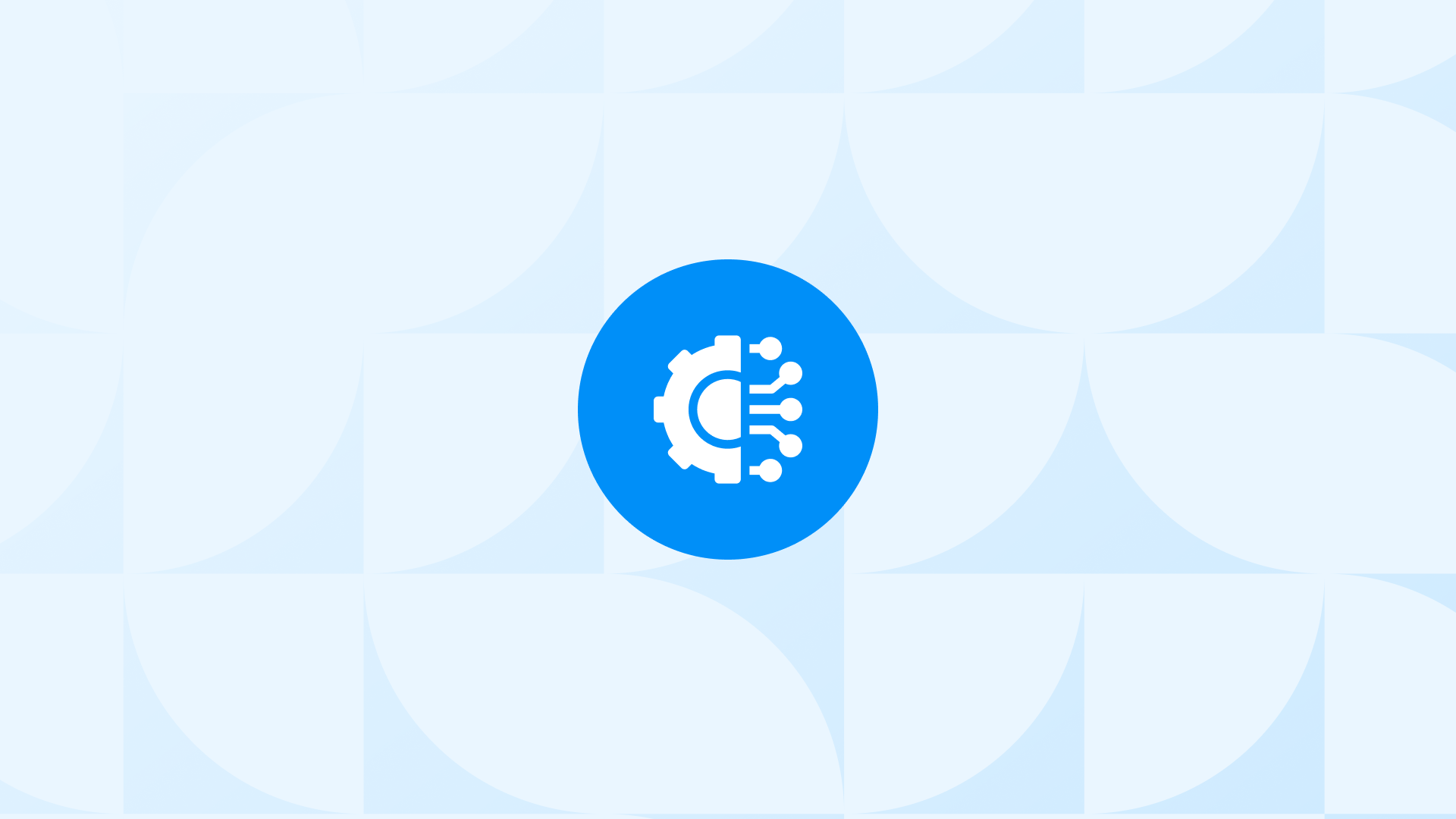Linking GA4, Search Console, and Merchant Center to Google Ads is indispensable to your data analytics setup.
Once integrated properly, these powerful tools offer a dataset that spans:
- user behavior,
- search performance,
- product data,
and helps you ensure your campaigns are as informed & effective as possible.
Here, you will explore an easy guide to linking GA4, Search Console, and Merchant Center to Google Ads, covering:
- What these tools provide
- Why you should link them
- Frequently asked questions
and more to help you get the most out of your Google Ads setup for better results.
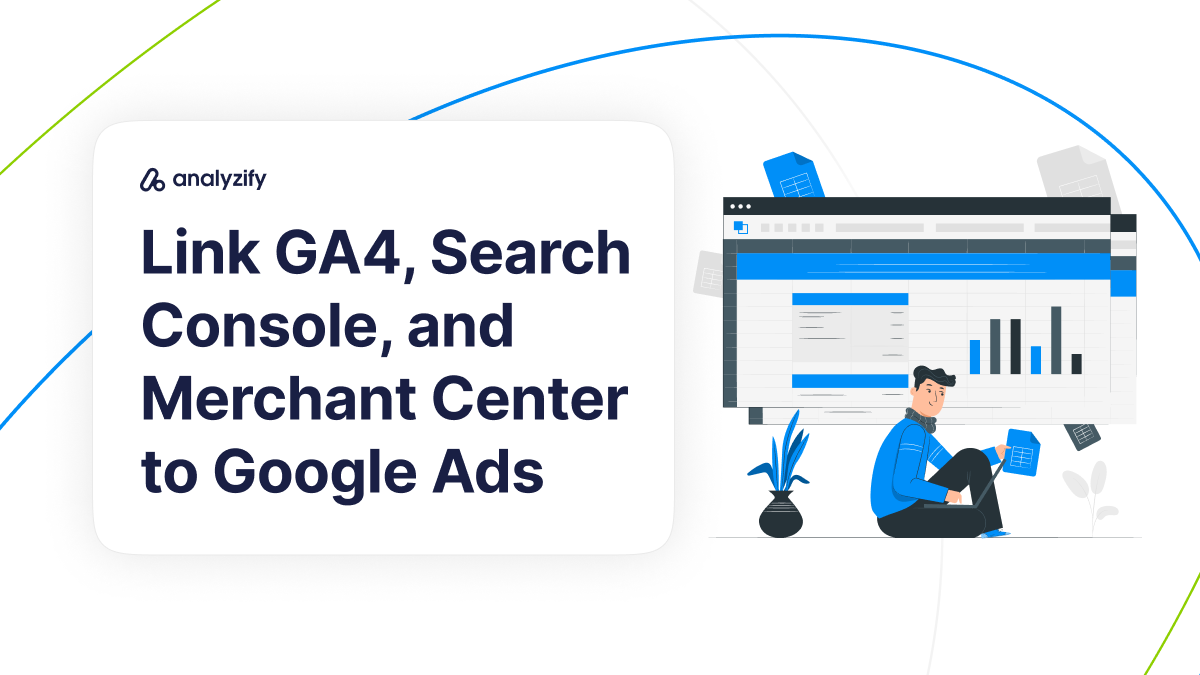
Bonus Content: Before you start discovering easy ways of linking GA4, Search Console, and Merchant Center to Google Ads, explore Top Google Ads Statistics to Know in 2024.
Connecting GA4 to Google Ads
Connecting Google Analytics 4 (GA4) to Google Ads helps you enable data flow between the two products.
This integration facilitates better campaign management and data-driven decision-making, as you can:
- Create custom audience segments based on user behavior tracked in GA4
- Setting up Google Ads conversions using significant events from GA4
- Get insights into the effectiveness of conversions driven by Google Ads
- Develop re-engagement strategies by targeting users according to their activities on your store
and more to secure precise targeting and optimization of campaigns leading to improved ad performance and ROI.
Linking GA4 with Google Ads in 5 Steps
Here is a step-by-step guide to connecting GA4 to Google Ads:
Google Ads & Search Console Integration
Integrating Search Console with Google Ads helps you view the paid and organic reports.
These reports highlight how your website performs in Google’s organic search and the impact of paid advertisements.
Guide to Integrating Google Ads with Search Console
Here is how you can connect Search Console to Google Ads easily:
How to Connect Google Ads and Merchant Center?
Before creating Shopping campaigns, it’s essential to link your Google Ads account to your Merchant Center account.
This connection allows you to leverage product information in your campaigns.
Additionally, product data from Merchant Center can enhance features like promotions and enable custom reports.
An Easy Way to Link Merchant Center & Google Ads
Here are straightforward steps to connect your Google Ads account with Google Merchant Center:
Why Link GA4, Search Console, and Merchant Center to Google Ads?
Linking GA4, Search Console, and Merchant Center to Google Ads is one of the first steps to getting the best out of your Ads.
Bringing together a unique set of data, you get deeper insights and a more holistic view of your digital marketing efforts.
Let’s take a look at some of the benefits of linking GA4, Search Console, and Merchant Center to Google Ads here:
Google Analytics 4 (GA4) & Google Ads
- Rich Data Integration: Import crucial metrics like user engagement and conversion data, enriching the information available for campaign optimization.
- Targeting and Segmentation: Secure better audience targeting based on user behavior, improving the relevance and performance of your ads.
Search Console & Google Ads
Merchant Center & Google Ads
- Advanced Campaign Features: Utilize product data for dynamic remarketing and promotions, which helps you re-engage users and offer compelling calls-to-action that drive sales.
FAQ: Linking GA4, Search Console, and Merchant Center to Google Ads
Below are frequently asked questions about linking GA4, Search Console, and Merchant Center to Google Ads:
Why does Google recommend linking GA4 with Google Ads?
Linking GA4 with Google Ads allows you to import user behavior and conversion data directly into Google Ads, enabling more precise targeting and campaign optimization. This integration helps in creating custom audience segments and setting up conversion tracking based on key events captured in GA4.
What are the benefits of connecting Search Console with Google Ads?
Connecting Search Console with Google Ads provides access to the paid and organic report, which shows how your organic search results and paid ads perform together. This data is crucial for understanding how your SEO and PPC efforts complement each other, helping to refine both strategies for better overall search visibility.
How does linking Merchant Center to Google Ads enhance my advertising?
Linking Merchant Center with Google Ads allows your product information to feed directly into Google Shopping campaigns. This connection ensures that your ads are always updated with the latest product data, which is essential for maximizing the effectiveness of your Shopping ads and driving more sales.
Bonus: Explore Shopping Ads Statistics
Are there any prerequisites for linking GA4, Search Console, and Merchant Center to Google Ads?
Before linking these tools with Google Ads, ensure you have administrative access to the Google Ads account and ownership or edit permissions to the GA4 property, Search Console, and Merchant Center. These permissions are necessary to initiate and complete the linking process.
Why are my GA4 audiences not showing in Google Ads?
If your GA4 audiences are not appearing in Google Ads, several factors could be at play:
- Insufficient Audience Size: Google Ads requires a minimum audience size to ensure users’ privacy. If the audience size in GA4 is too small, it may not be eligible for use in Google Ads.
- Linking Issues: Ensure that the linking between GA4 and Google Ads is properly configured. Check if the correct Google Ads account is linked and that the data sharing settings are appropriately set.
- GA4 & Google Ads Data Discrepancies: Disparities in data collection or configuration settings between GA4 and Google Ads can affect how audiences are shared. Ensure that all tracking and configuration settings are aligned across both platforms.
- Delay in Data Sync: Sometimes, there can be a delay in the synchronization of audience data between GA4 and Google Ads. Allow some time for updates to reflect if you have recently linked your accounts or made changes to audience definitions.
You can contact us to resolve any data-related issues and improve your ROI with a solid Shopify & Google Ads integration.
Conclusion
In short, linking GA4, Search Console, and Merchant Center to Google Ads improves your data analytics and helps with decision-making.
For instance, insights derived from GA4 can inform your ad content, those from Search Console can guide your keyword strategy, and product performance data from Merchant Center can optimize your Shopping ads.
This integrated approach not only streamlines workflows but also helps to boost the ROI of your campaigns.
Bonus Content: Improve your data analytics beyond linking GA4, Search Console, and Merchant Center to Google Ads with these additional resources: