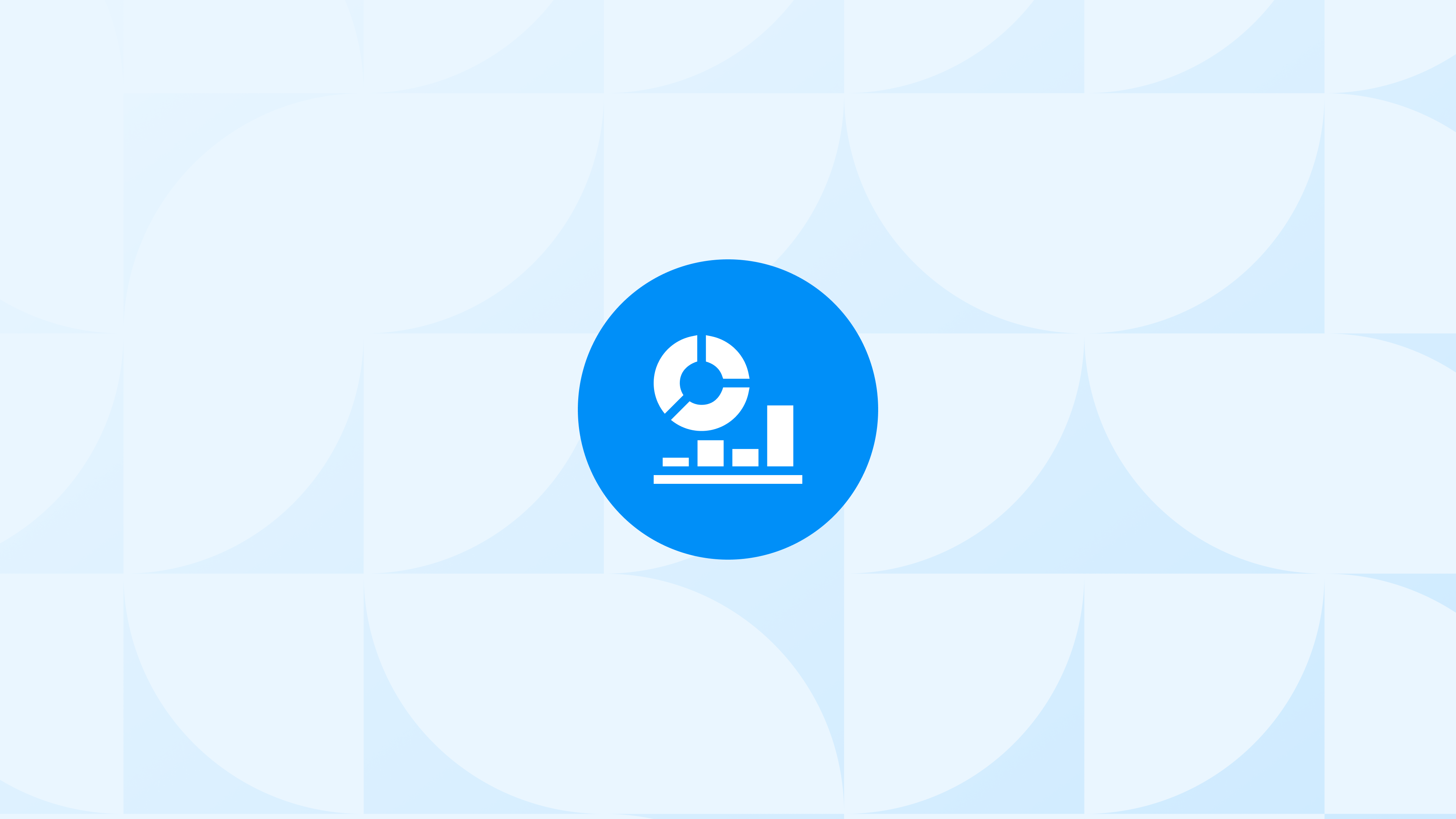If your Meta, TikTok, or Google Ads results swing up and down without reason, the issue often isn’t targeting or budget. It’s the data.
When events like purchases or checkouts are incomplete, duplicated, or delayed, ad platforms can’t learn what’s really driving results. Their algorithms spend based on flawed information, and even strong creatives or high budgets end up underperforming.
True ad spend optimization starts with data accuracy. Each platform reads Shopify events differently, so better tracking - not bigger budgets - is what creates stable, predictable ROAS.
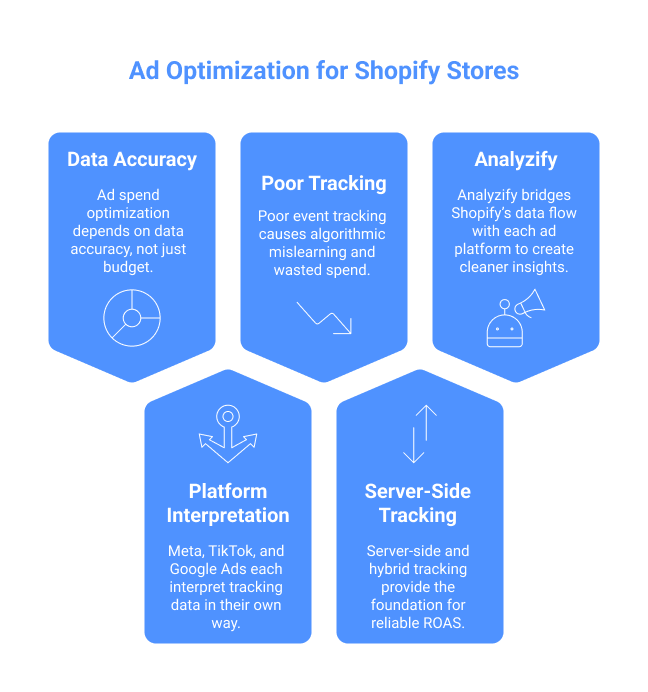
Key Takeaways:
Ad spend optimization depends on data accuracy, not just targeting or budget.
Meta, TikTok, and Google Ads each interpret tracking data in their own way.
Poor event tracking causes algorithmic mislearning and wasted spend.
Server-side and hybrid tracking provide the foundation for reliable ROAS.
Analyzify bridges Shopify’s data flow with each ad platform to create cleaner, more actionable insights.
How to Optimize Meta (Facebook & Instagram) Ad Spend for Shopify
Meta’s algorithms rely on accurate, consistent event data to decide where to allocate your ad budget. When that data is incomplete or distorted, the platform can’t correctly connect your ad clicks with real sales, leading to misleading ROAS and inflated costs. For Shopify merchants, this problem is more common than it seems.
Why Meta Often Misreads Shopify Conversions
Several Shopify-specific factors can distort how Meta perceives conversions:
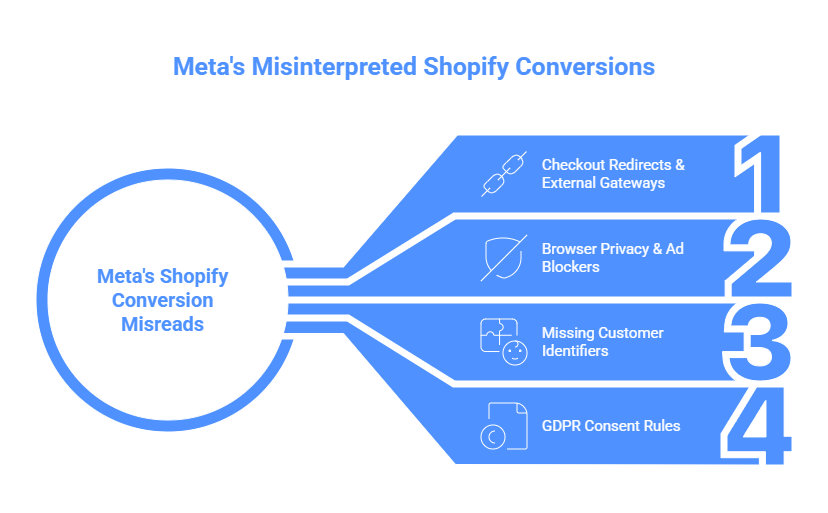
Checkout redirects and external gateways (like PayPal or Klarna) break the tracking flow and cause events to go missing.
Browser privacy restrictions and ad blockers prevent the Meta Pixel from firing at key steps.
Missing customer identifiers such as email or phone number lower the Event Match Quality (EMQ) score, reducing Meta’s ability to attribute purchases accurately.
GDPR consent rules may stop event delivery altogether if the setup doesn’t pass proper consent signals.
When any of these happen, Meta either underreports conversions or incorrectly attributes them. That means the algorithm may assume certain ads aren’t performing,even when they’re driving actual sales.
 Professional Implementation & Migration Included
Professional Implementation & Migration Included Fix Poor EMQ Scores with Analyzify
Analyzify enriches your Meta server-side events with clean, consent-compliant customer data - so your EMQ scores go up and your ads perform betterHow to Optimize Ad Spend on Meta
Improving Meta ad efficiency starts with strengthening the data you send, not the bids you set.
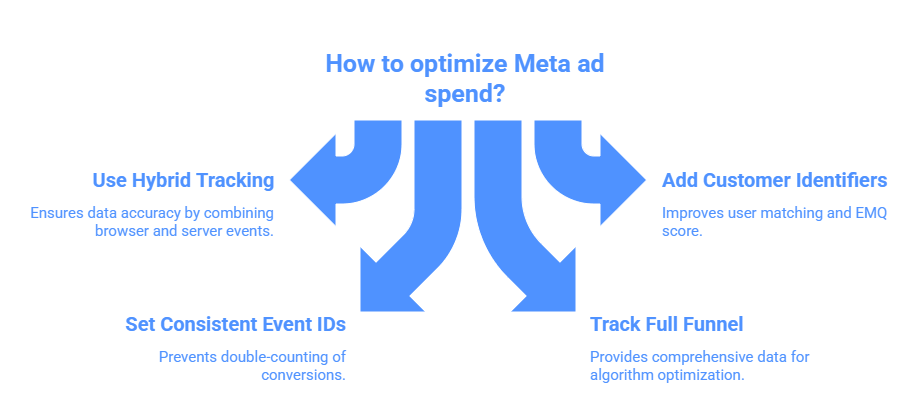
Use Hybrid Tracking (Pixel + Conversions API): Combining browser and server events ensures Meta receives the data even when the pixel is blocked or fails to load.
Add customer identifiers: Include hashed email, phone, and ZIP to improve user-event matching and raise your EMQ score.
Set consistent event IDs: Deduplicate Pixel and API events with the same event_id so Meta merges them as one, preventing double-counting or missing conversions.
Track the full funnel: Don’t just measure purchases. Meta’s learning algorithm needs signals for Add to Cart, Initiate Checkout, and Add Payment Info to optimize targeting and bidding.
These steps give Meta more complete, reliable input, which allows its machine learning to spend your budget where it actually drives conversions.
 Improve Your Meta Tracking Accuracy
Improve Your Meta Tracking Accuracy 
Improve Your Meta Tracking Accuracy
Enhanced conversion tracking with Meta Conversion API for better ad performance and more accurate attribution.Analyzify’s Role in Meta Optimization
Analyzify simplifies this process by delivering a complete hybrid tracking setup for Shopify, automatically combining Meta Pixel and Conversions API with correct deduplication. It also integrates with Shopify’s consent APIs to stay fully GDPR-compliant while sending every permitted data point.
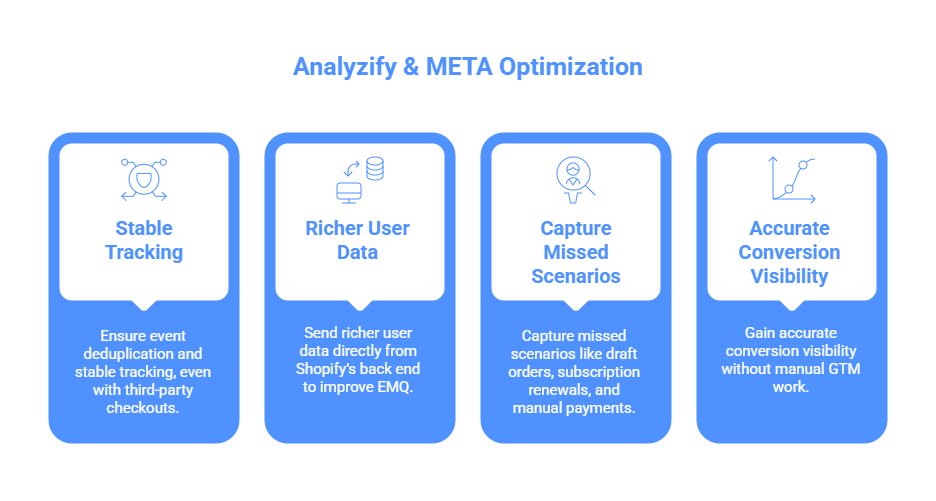
Through Analyzify, you can:
Ensure event deduplication and stable tracking even with third-party checkouts.
Send richer user data directly from Shopify’s back end to improve EMQ.
Capture missed scenarios like draft orders, subscription renewals, and manual payments.
Gain accurate conversion visibility without manual GTM work.
The result is clear: Meta’s algorithm learns faster, spends less on irrelevant impressions, and achieves a lower cost per purchase through better-quality event data.
Bonus: Learn more about How to Track Meta (Facebook) Ads on Shopify Properly
How to Optimize TikTok Ad Spend for Shopify
TikTok’s advertising success depends on how well its algorithm understands user actions. The platform optimizes ad delivery based on event feedback, meaning it needs clean, consistent signals from your Shopify store to know which clicks lead to conversions. If event data is missing or delayed, your campaigns spend money learning the wrong lessons.
How TikTok Ad Spend Works
TikTok’s optimization process relies heavily on event tracking through the Pixel or Events API. These tools help TikTok identify which users complete actions like viewing a product, adding it to the cart, or making a purchase.
When tracking is incomplete or incorrectly configured:
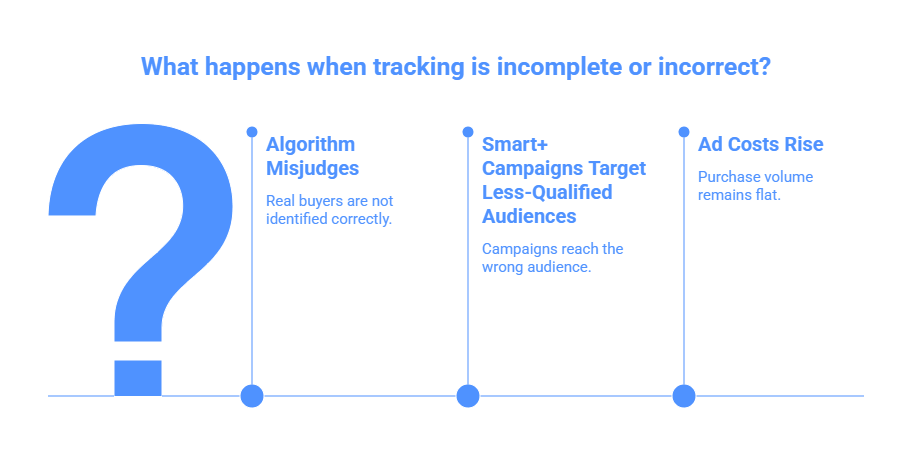
The algorithm misjudges who your real buyers are.
Smart+ campaigns target less-qualified audiences.
Ad costs rise while purchase volume stays flat.
Even small gaps, such as missing “Add Payment Info” or “Initiate Checkout” events, can make TikTok’s AI optimization far less efficient.
Optimizing TikTok Ad Spend on Shopify
For Shopify merchants, improving TikTok performance starts with ensuring every key ecommerce event is tracked accurately and attributed correctly.
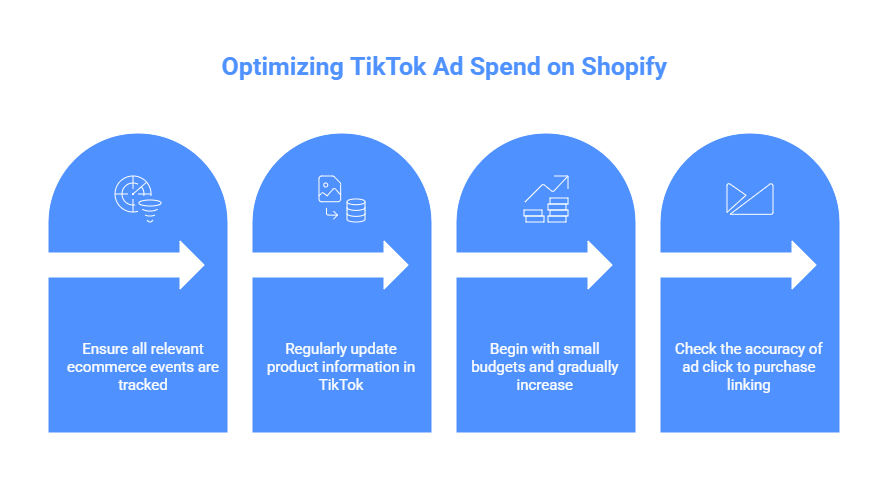
Track the full funnel: Make sure your setup includes all relevant events - Page View, View Content, Add to Cart, Search, Initiate Checkout, Add Payment Info, and Purchase.
Keep your catalog synced: When product titles, prices, or stock levels in Shopify are outdated, Smart+ and Catalog Ads can misfire. Regular syncing ensures TikTok’s ads reflect real inventory.
Start small, scale smart: Begin with smaller budgets to test data accuracy before expanding with automated Smart+ campaigns. Once conversions stabilize, scale with confidence.
Monitor event match rate: A higher match rate means TikTok can link ad clicks to purchases more accurately. This directly impacts ROAS.
Each of these steps ensures TikTok’s machine learning gets the correct feedback loop - the foundation for lower CPA and stronger conversion consistency.
Analyzify’s Role in TikTok Optimization
Analyzify strengthens TikTok’s tracking with server-side event delivery, ensuring that every conversion reaches TikTok even when browser scripts fail. It also manages Event Deduplication, so you don’t risk double-counting when both client and server events are active.
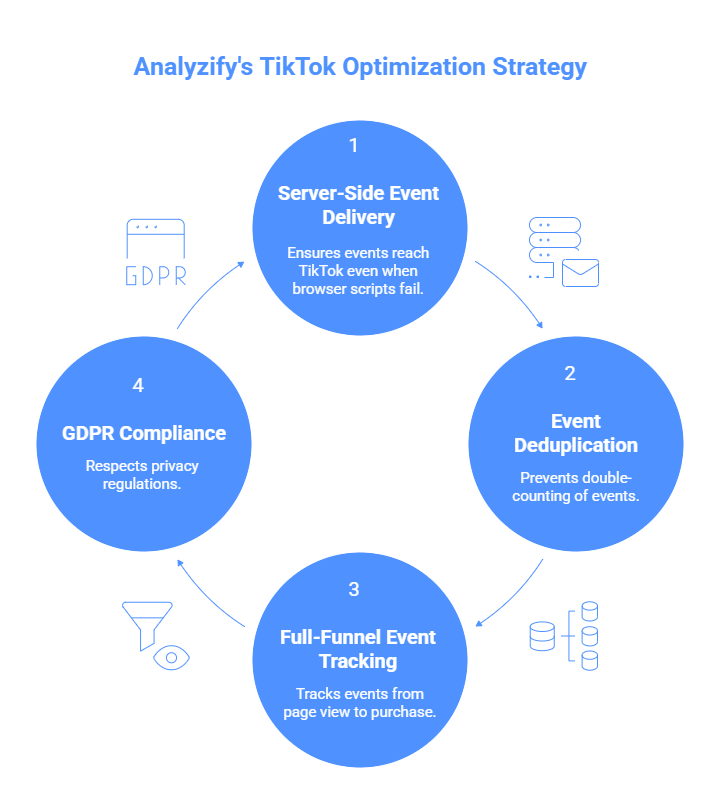
Here’s what Analyzify brings to TikTok ad optimization:
Full-funnel event tracking - from page view to purchase - delivered directly through TikTok’s Events API.
Server-to-server connection that bypasses browser blockers for consistent event delivery.
Automatic Event Deduplication to maintain accuracy when hybrid tracking is enabled.
GDPR-compliant implementation that respects Shopify’s Customer Privacy API.
In practice, this means TikTok’s Smart+ and Catalog Ads get higher-quality data to optimize against, giving you steadier performance and more profitable ad spend.
Bonus: Compare Analyzify vs. Shopify’s native TikTok integration
How to Optimize Google Ads Spend for Shopify
Google Ads can be one of the most profitable channels for Shopify stores, but only when it receives complete and reliable conversion data. Many merchants lose money not because their ads are poorly targeted, but because Google’s algorithm doesn’t have the right signals to optimize against. When conversions are misreported or incomplete, automated bidding strategies can easily misfire.
Why Data Gaps Waste Google Ads Budget
Most Shopify merchants rely on standard client-side conversion tracking through the Google Tag. This setup often misses critical Shopify data, especially for complex checkout flows or multi-device purchases. As a result, Google Ads sees an inaccurate picture of what’s really happening.
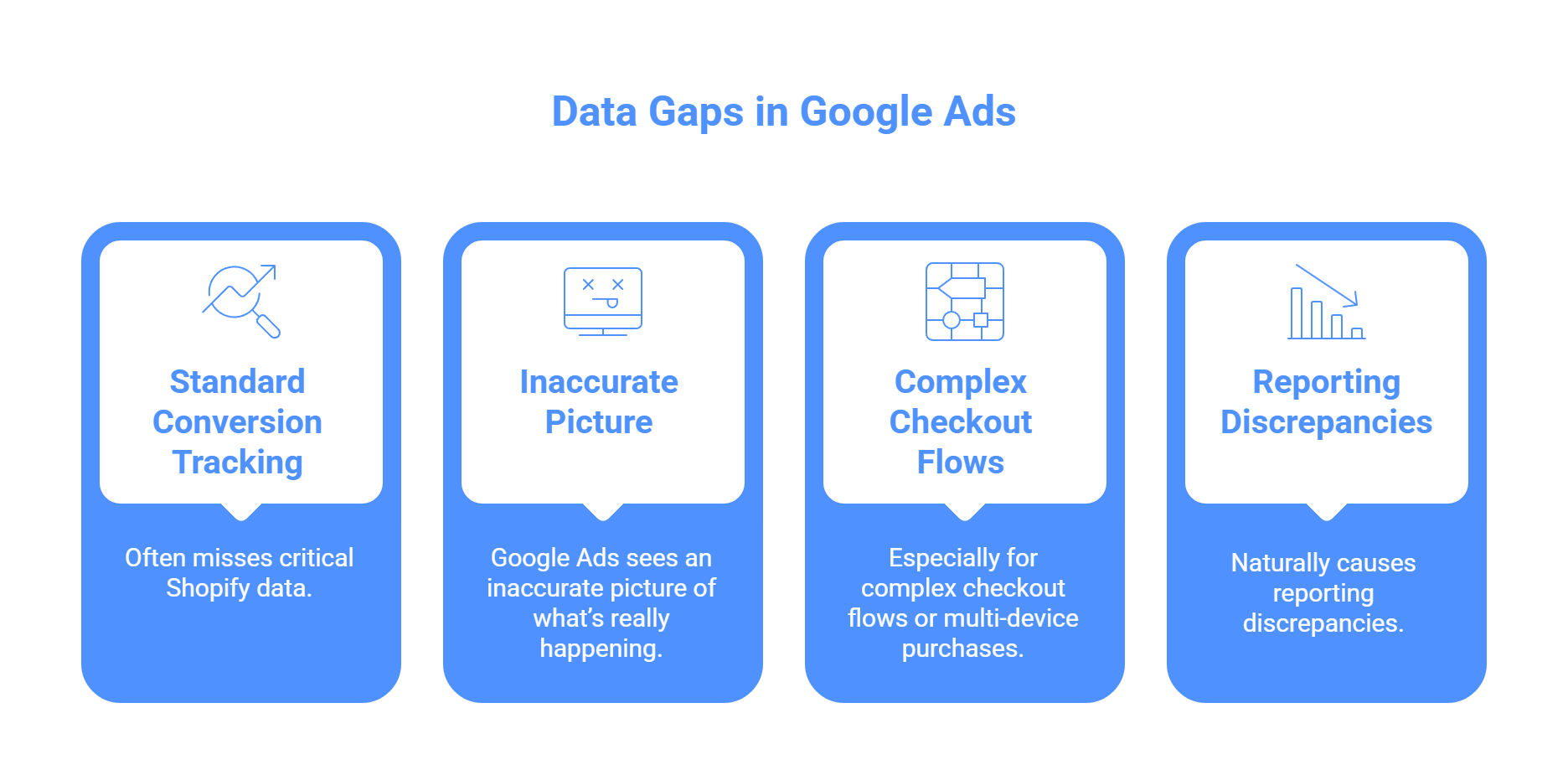
Common causes include:
Incomplete Enhanced Conversion setup: Google Ads needs hashed first-party data like email or phone to link ad clicks to purchases, but many stores don’t collect or send it properly.
Attribution mismatches: Shopify and Google use different attribution models and lookback windows, which naturally causes reporting discrepancies.
Timezone differences and delays: Events may appear in different reporting periods, leading to confusion when comparing total sales.
GDPR consent limitations: Without proper consent handling, Google may be blocked from receiving key identifiers.
These issues make it hard for Google’s automated bidding to optimize correctly. You might see high click-through rates but poor return on ad spend simply because Google isn’t receiving the complete picture of your conversions.
Bonus: Explore and download the Google Ads Data Check-Up (free PDF)
How to Optimize Google Ads Spend
The goal isn’t just to track conversions but to make them meaningful for Google’s optimization system. To do that, focus on improving signal quality rather than just increasing campaign budgets.
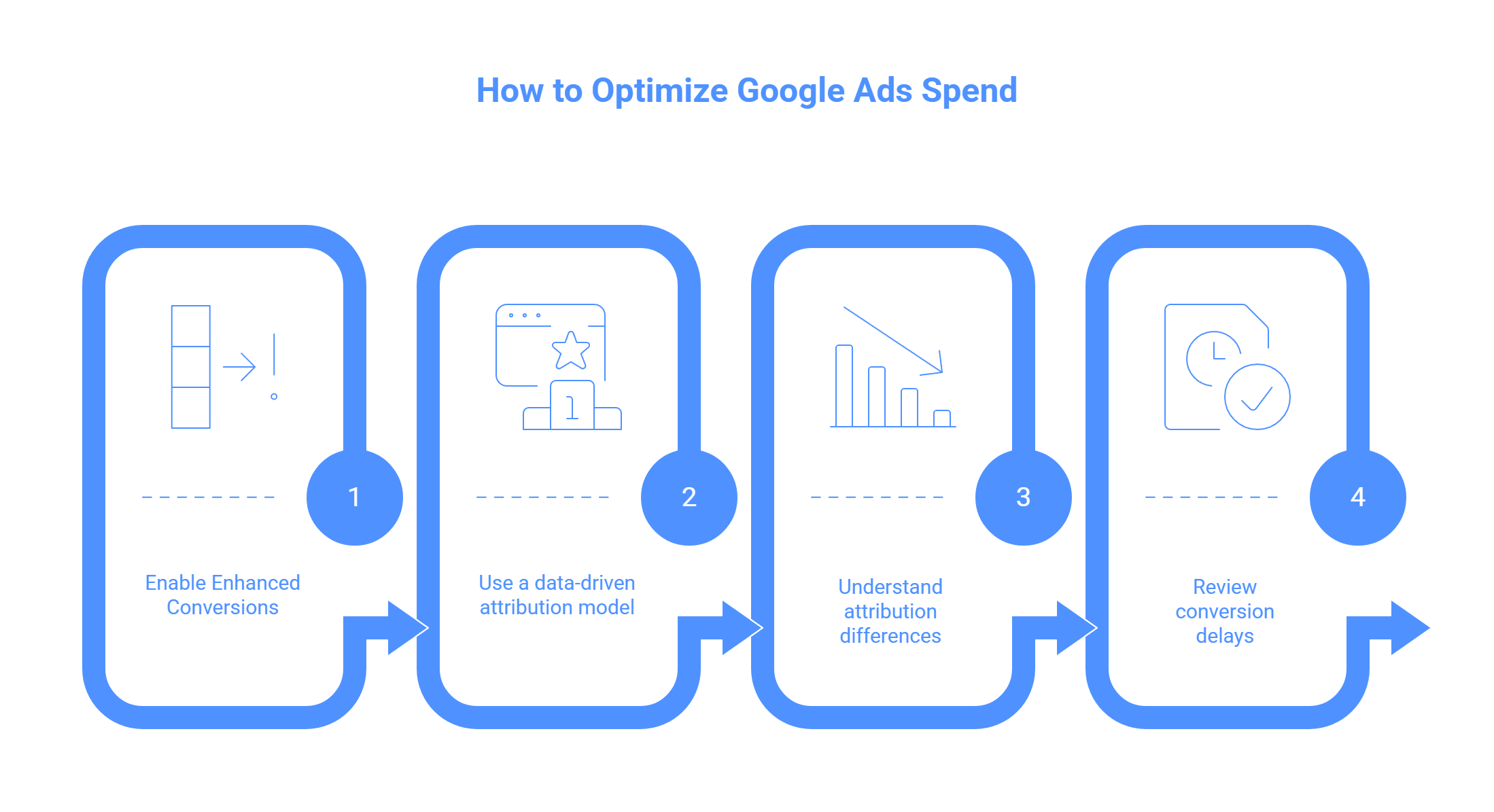
Enable Enhanced Conversions: This feature securely sends hashed first-party identifiers like email and phone to improve conversion matching accuracy.
Use a data-driven attribution model: Instead of relying on last-click, allow Google to distribute credit across touchpoints for smarter bidding adjustments.
Track secondary conversions: Analyzify can create extra conversion events so you can directly compare Analyzify-tracked vs. native-tracked data and verify accuracy before switching over.
Understand attribution differences: Don’t assume discrepancies mean data loss. Shopify reports all sales, while Google Ads only reports attributed conversions within its lookback window.
Review conversion delays: Check for differences in timezones and data refresh cycles before making performance judgments.
By improving conversion depth and attribution logic, Google Ads can identify the most valuable users faster, spending less on unqualified clicks and more on those likely to convert.
Bonus: Explore our Data-First Google Ads Optimization Course
Using Ad Customizers to Improve Google Ads Performance
If you’re running multiple products or promotions in your Shopify store, manually writing separate ads for each one wastes time and limits optimization. With ad customizers, you can make Google Ads automatically update your ad text based on real-time details like product names, prices, or discounts.
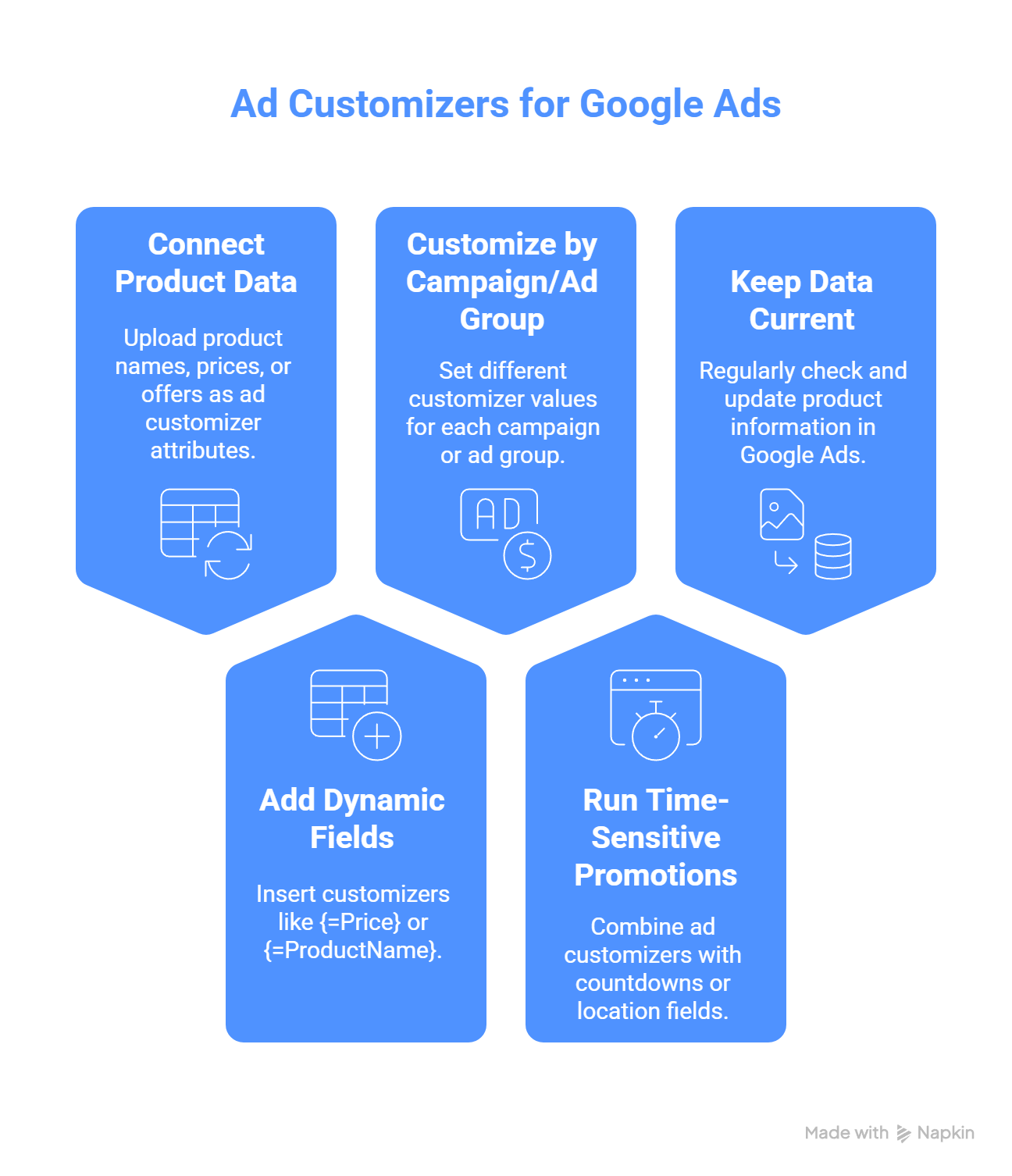
Here’s how you can use them effectively:
Connect your product data: Upload your Shopify product names, prices, or offers as ad customizer attributes in Google Ads. You can do this through a simple spreadsheet or a synced product feed.
Add dynamic fields in your ads: When you write a responsive search ad, type a curly bracket { and select a customizer such as {=Price} or {=ProductName}. Google will insert the right value automatically for each search.
Customize by campaign or ad group: Set different customizer values for each campaign or ad group. For example, show “10% off” for one product line and “Free shipping” for another without creating separate ads.
Run time-sensitive promotions: Combine ad customizers with countdowns or location fields to display messages like “Sale ends in 2 days” or “Available in New York today.”
Keep your data current: Check your “Business Data” section in Google Ads regularly to make sure your product information stays accurate. If prices or offers change in Shopify, update them here too.
When you use ad customizers, your ads instantly become more relevant and up to date. You’ll reach the right users with the right message at the right time, and you’ll spend less time managing repetitive ad variations.
Analyzify’s Role in Google Ads Optimization
Analyzify strengthens Google Ads performance by providing richer conversion data directly from Shopify. It automatically pushes Enhanced Conversion values and creates secondary conversions to help merchants validate tracking accuracy.
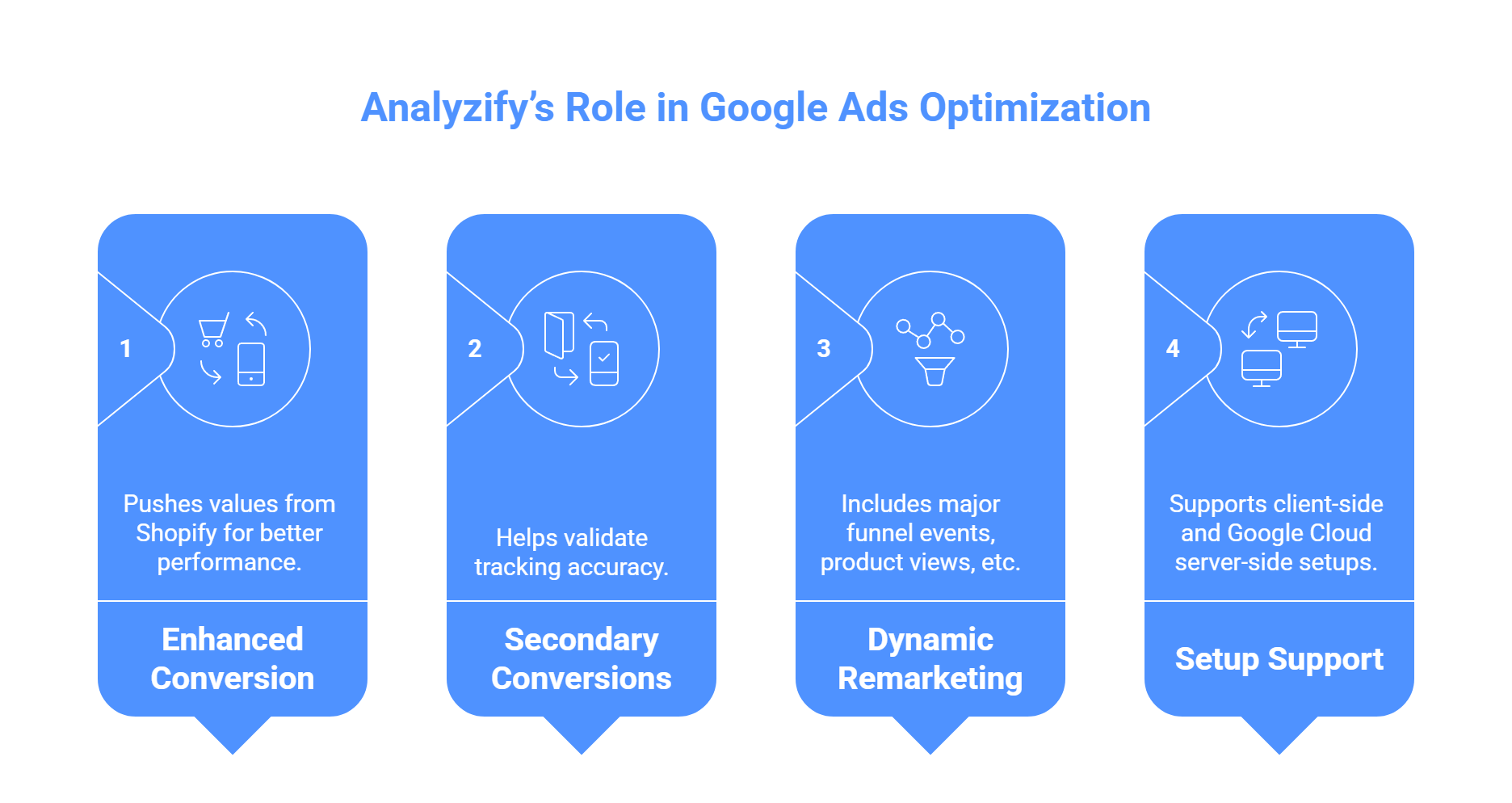
With Analyzify, your setup includes:
Enhanced conversion data sent with every order for improved match rates.
Secondary conversions that let you compare performance before switching campaigns to the new dataset.
Dynamic remarketing coverage that includes all major funnel events, product views, add/remove from cart, checkout steps, and purchases.
Profit-based reporting with COGS: Analyzify sends cost-of-goods-sold data from Shopify to Google Ads, allowing you to track gross profit per product, campaign, or order. This transforms reporting from revenue-focused to profit-focused, helping you scale what’s truly profitable and cut wasted spend.
Support for both client-side and Google Cloud server-side setups, giving you flexibility based on your store’s needs.
 Built for Shopify - Profit Tracking - Accurate Insights
Built for Shopify - Profit Tracking - Accurate Insights Merchant Center won’t show profit in Google Ads
Analyzify sends COGS data with every Shopify purchase event, so Google Ads finally reports profit - not just revenue.While Google Ads server-side tracking is still developing industry-wide, Analyzify’s hybrid approach already captures the most complete and reliable event data available to Shopify merchants. This ensures your campaigns are driven by true conversions, not assumptions.
How to Make Smarter Ad Spend Decisions with Analyzify
Accurate data is what separates efficient ad spend from wasted budget. When Meta, TikTok, and Google Ads receive complete and consistent event information, their algorithms can focus on real conversions instead of partial or misleading signals.
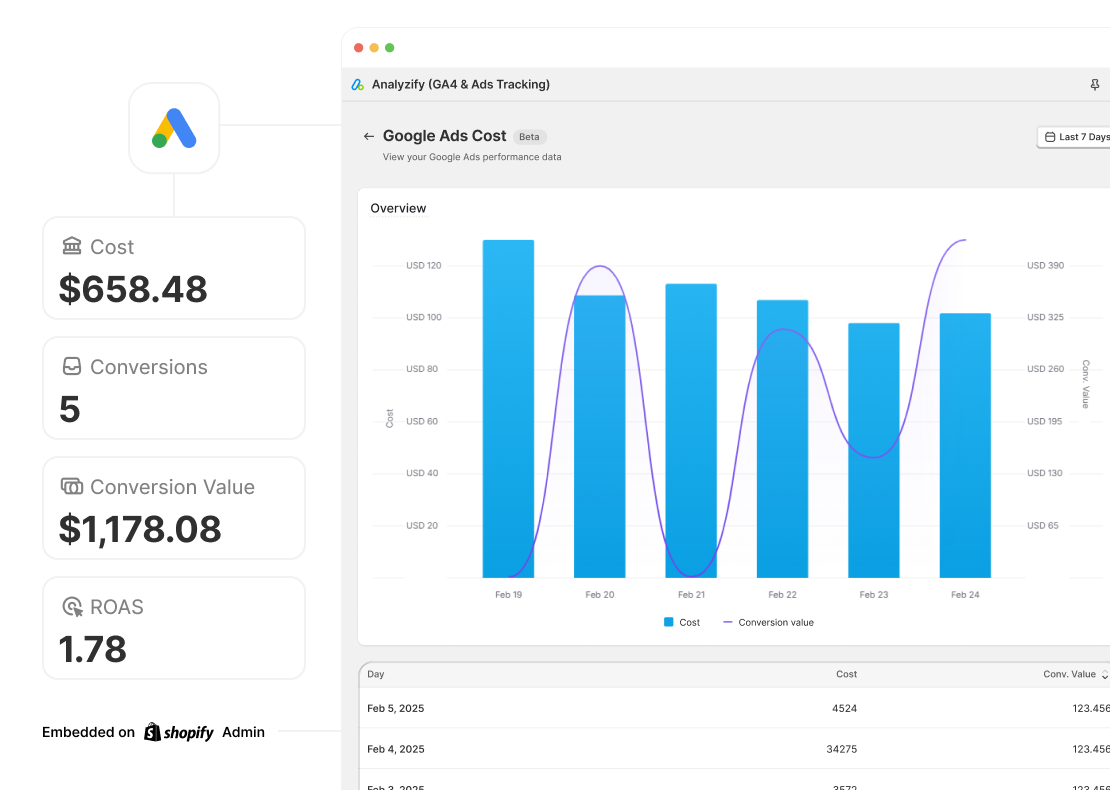
Analyzify helps achieve that by connecting Shopify’s event data with each ad platform in the most complete and privacy-compliant way possible.
It collects, enriches, and transfers every key interaction - purchases, checkout steps, add-to-cart events - so ad systems can optimize based on facts rather than assumptions.
 Built for Shopify - Unified Dashboard - Actionable Reports
Built for Shopify - Unified Dashboard - Actionable Reports All your key reports in one dashboard
See ROAS, revenue, product performance, and SEO data side by side without switching platforms.Why Smarter Data Leads to Smarter Spend
Better feedback loops: Each ad platform’s bidding system improves as it receives more accurate conversion data.
Consistent attribution: Hybrid tracking ensures events are counted once, even when both browser and server signals exist.
Reliable cross-platform reporting: When all platforms receive harmonized data, discrepancies narrow and performance evaluation becomes clearer.
Privacy compliance without losing accuracy: Analyzify works with Shopify’s Customer Privacy API to respect consent while maintaining signal quality.
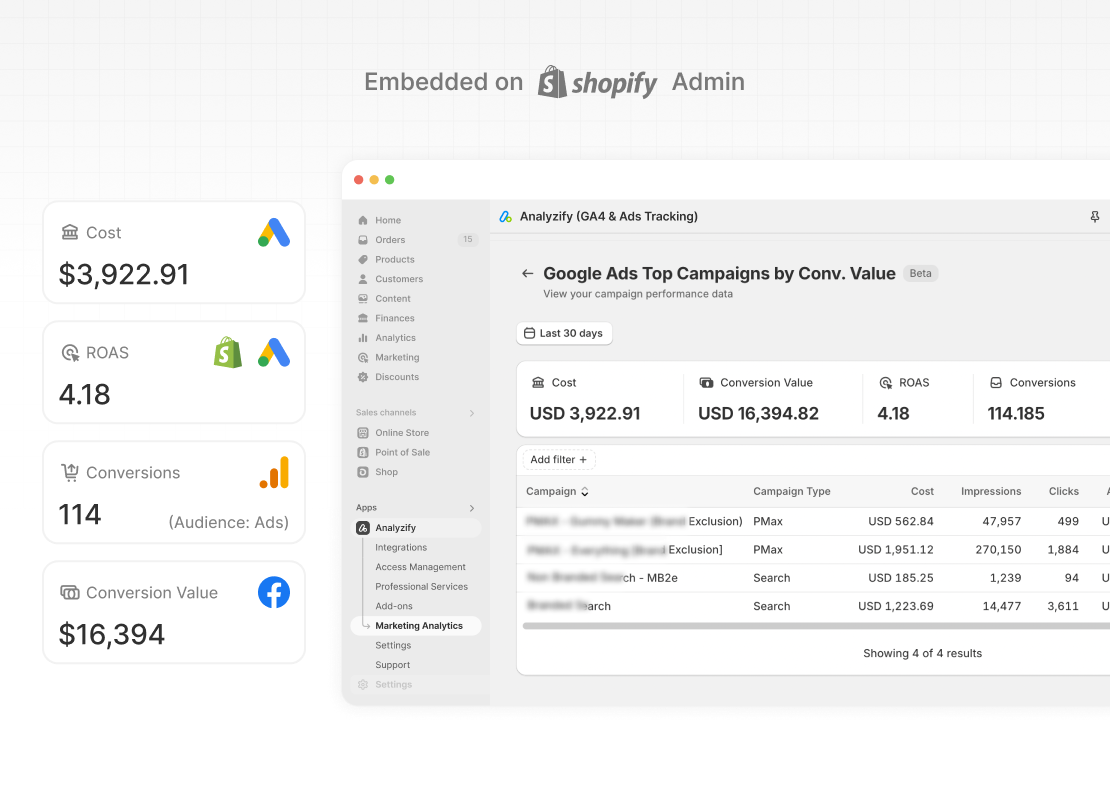
Unified Outcomes Across Platforms
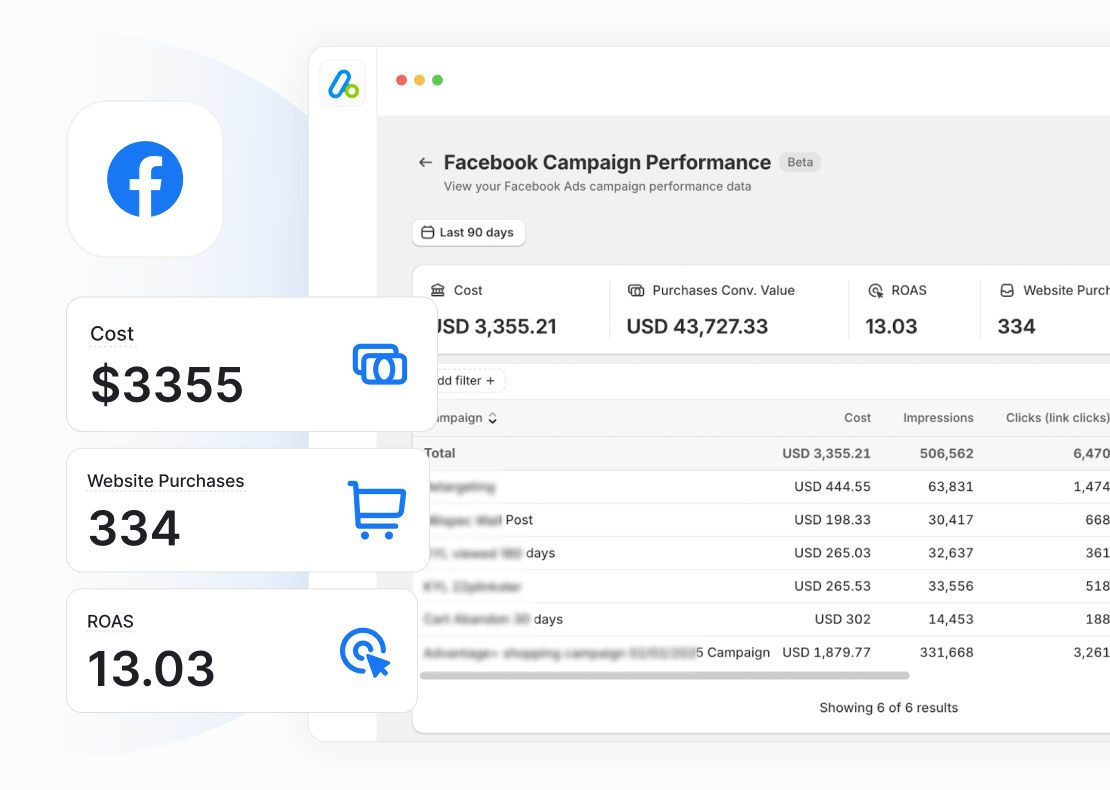
Meta: Hybrid Pixel + Conversions API setup that improves Event Match Quality and lowers cost per purchase.
TikTok: Server-side event tracking with Event Deduplication for higher match rates and more consistent Smart+ optimization.
Google Ads: Enhanced Conversions and secondary event tracking that give Google better-quality signals for smarter bidding.
Conclusion: Smarter Tracking, Stronger ROAS
Ad spend optimization doesn’t start in your campaign settings - it starts with the data you feed into each platform. When Meta, TikTok, and Google Ads receive complete, deduplicated, and privacy-compliant signals, their algorithms can finally spend where it matters.
Analyzify gives you that foundation. It aligns Shopify’s event data with every major ad platform so your campaigns are optimized based on reality, not estimation.
With stronger data flows:
You reduce wasted spend caused by missing or duplicated conversions.
Your ad platforms learn faster and target higher-value audiences.
Reporting becomes clear enough to make confident budget decisions.
When your data is accurate, every dollar you spend starts working harder.
 Built for Shopify - No Dev Work Required - Fast Setup
Built for Shopify - No Dev Work Required - Fast Setup 
Start Tracking Shopify Orders Accurately!
Let Analyzify's enhanced server-side tracking provide you with more accurate & reliable attribution data - setup in 10-15 minutes.Book a free demo with our experts today and see how Analyzify can help you fix your tracking, eliminate data gaps, and get the most out of your Shopify ad budget.