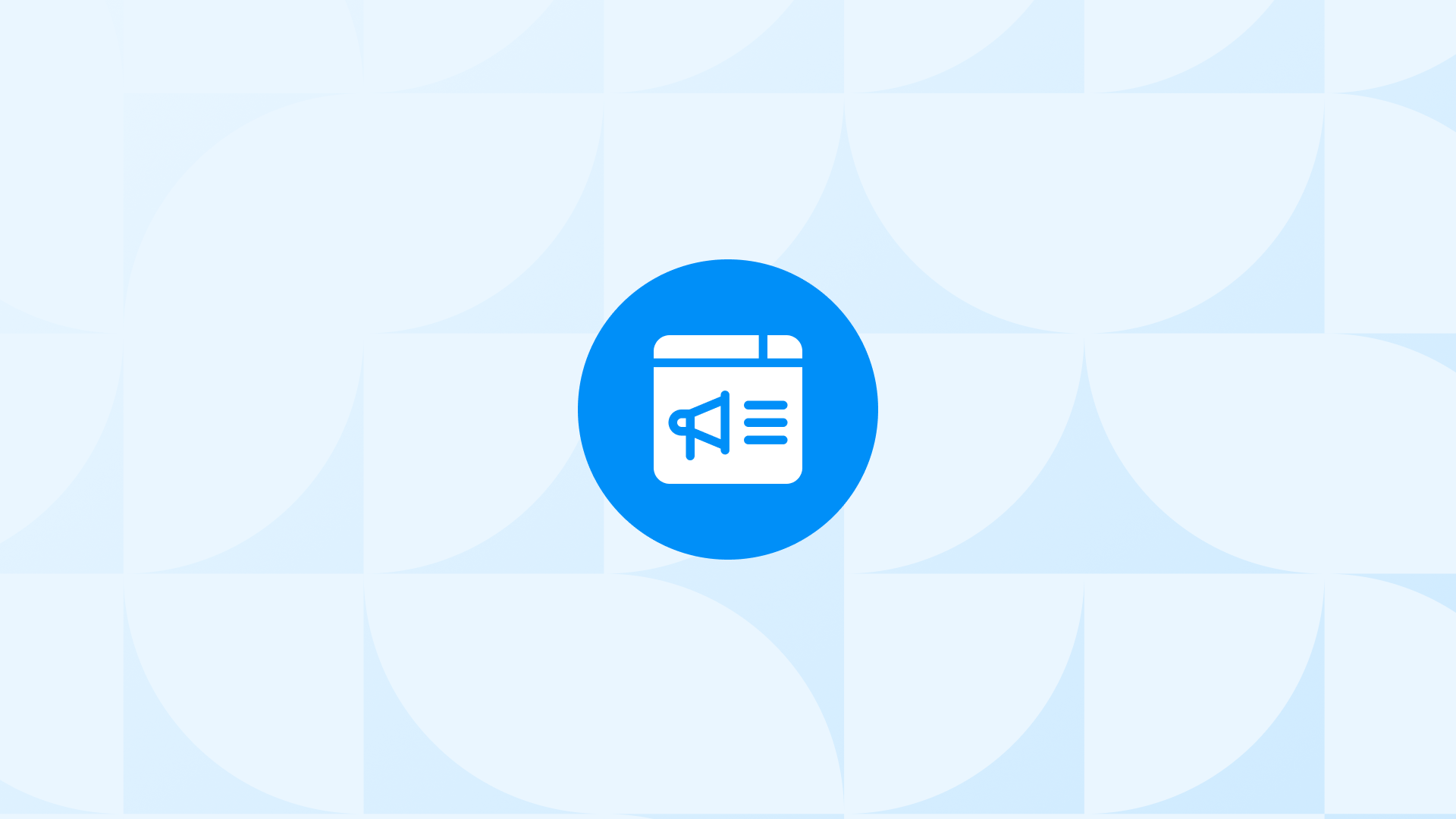X / Twitter might look different in 2025, but with over 611 million monthly users, it’s still one of the most active platforms for creators, brands, and everyday conversations.
And in a feed that moves fast, the right image can be the difference between getting scrolled past or picked up.
This guide gives you the latest X / Twitter image sizes for 2025, plus quick tips to make sure every image shows up the way you meant it to!
🎯Bonus Content: Designing for multiple platforms? If you also post on Instagram, check out our ” Instagram Post Size Guide” to make sure your images look great in both your feed and Stories.
The Latest X / Twitter Image Sizes for 2025
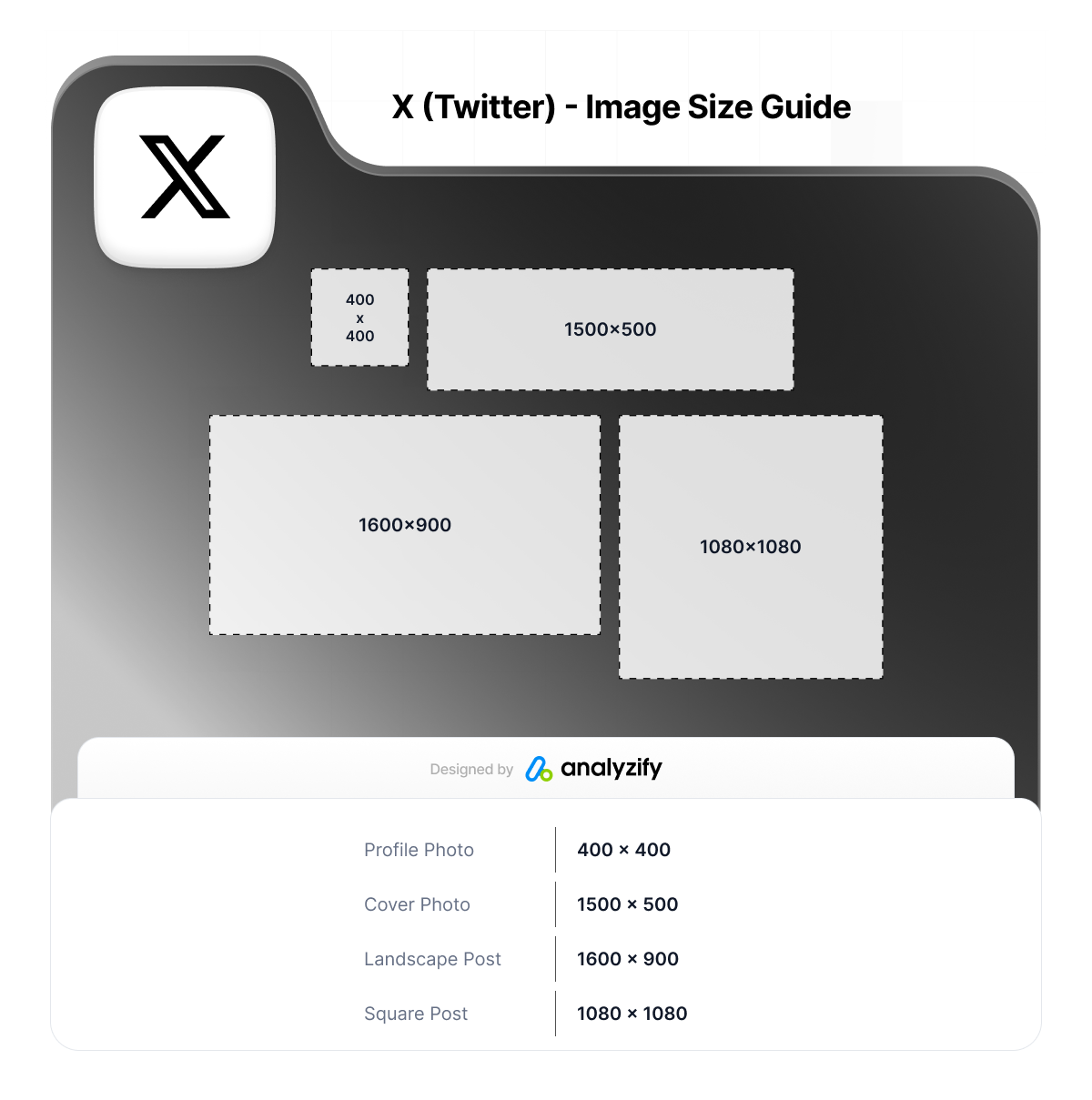
X’s image size display rules haven’t changed drastically in 2025, but small updates to layout behavior—especially on mobile—make it worth checking your dimensions.
This section covers everyX / Twitter image size in 2025, from your profile picture to multi-image tweets.
For each image format, you’ll find the ideal size, aspect ratio, and tips to help your visuals display correctly every time on your X / Twitter profile.
X / Twitter Profile Image Size

Your profile image appears next to every post, reply, and search result which makes it one of the most viewed assets on your account.
X / Twitter profile image is displayed in a circular frame, even though you upload it as a square—so keeping the subject centered is key.
You can update your X / Twitter profile image from the “Edit Profile” section on desktop or mobile.
- Recommended Size: 400 x 400 pixels
- Format: PNG or JPG
- Shape: Displayed as a circle (keep key visuals centered)
X / Twitter Header & Banner Image Sizes

The X / Twitter header image spans the top of your profile and is often the first thing people notice when they visit your page.
It’s a wide, horizontal space that’s perfect for branding, calls to action, or clean visuals—but because it displays differently on desktop and mobile, you’ll want to keep important content centered.
You can change your X / Twitter header image from the “Edit Profile” section on desktop or mobile.
- Twitter Header Recommended Size: 1500 x 500 pixels
- Twitter Header (Banner) Format: JPG or PNG
- Twitter Header Aspect Ratio: 3:1
- Tip: Avoid placing logos or text near the edges of your X / Twitter header image—elements may get cropped on smaller screens.
X / Twitter Single-Image Tweet Formats
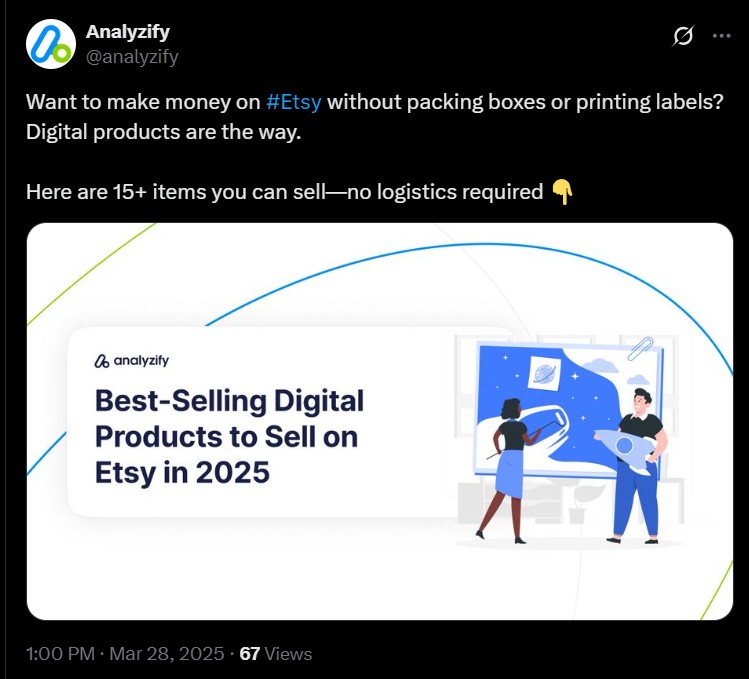
A single-image tweet on X / Twitter is one of the most common content types used by brands, creators, and publishers.
X / Twitter single-image tweets appear directly in the feed and are a good way to promote a product, highlight a moment, or support your message.
Because they get cropped differently on mobile vs. desktop, it’s important to stick to the correct ratio and avoid edge-heavy designs.
- X Single-Image Recommended Size: 1200 x 675 pixels
- X Single-Image Format: PNG or JPG
- X Single-Image Aspect Ratio: 16:9
- Tip: Keep key visuals and text centered to avoid cropping on mobile.
X / Twitter Multi-Image Tweets Dimensions in 2025
Multi-image tweets on X / Twitter allow you to share up to four images in a single post.
These posts get more screen space in the feed and are often used for product collections, event recaps, or storytelling.
However, X arranges these images in fixed layouts depending on how many you upload.
Knowing the right X / Twitter Multi-Image Tweet sizes for each layout ensures your visuals don’t get awkwardly cropped or misaligned.
2 Images in an X Tweet
- Recommended Size: 700 x 800 pixels (each)
- Format: JPG or PNG
- Tip: Both images appear side by side—use visuals that complement each other.
3 Images in an X Tweet
- Left Image Size: 700 x 800 pixels
- Right Image Size: 1200 x 686 pixels (split vertically into two)
- Tip: The left image gets more space—use it for the primary visual or headline content.
4 Images in an X Tweet
- Grid Image Size: Approximately 1200 x 600 pixels (each)
- Tip: Use a consistent color scheme or layout to make the grid look cohesive in the feed.
X / Twitter Card Image Sizes

X / Twitter card image sizes are used when you share a link that has Open Graph metadata enabled—like blog posts, product pages, or landing pages.
When set up correctly, the tweet automatically pulls a preview image, headline, and description.
These cards look much better in the feed than plain links and can significantly increase click-through rates.
Make sure your linked pages are configured to support the correct format. If you’re managing content across multiple channels, make sure you’re not missing format details. Our Facebook post dimensions guide helps you get it right for the Meta ecosystem.
- X Card Recommended Size: 1200 x 628 pixels
- X Card Image Format: JPG or PNG
- X Card Aspect Ratio: 1.91:1
- Tip: Use clean visuals with minimal text. The image should clearly represent the content of the page you’re linking to.
X / Twitter Video Thumbnail Image Sizes

When uploading native video content to X / Twitter, you can choose a custom video thumbnail image.
This is the first thing viewers see before hitting play, so it plays a major role in getting attention in the feed.
X / Twitter video thumbnail image sizes should be high quality, visually clear, and ideally represent what the video is about.
You can upload or change the X / Twitter Video Thumbnail Image Sizes during the video upload process on the desktop.
- X Video Thumbnail Recommended Size: 1280 x 720 pixels
- X Video Thumbnail Format: JPG or PNG Max File Size for X Thumbnails: 5MB
- Tip: Avoid clutter. Choose a frame or custom image that’s bright, centered, and readable at smaller sizes.
🎥 Creating content that spans both video and visuals? Our ” YouTube image size recommendations” cover everything from channel banners to video thumbnails.
Best Tools for Resizing X / Twitter Image Sizes in 2025
You don’t need advanced design software to get your X / Twitter image sizes right.
There are several tools that simplify the process with pre-set dimensions and automatic formatting.
This section lists the most useful editing tools for X / Twitter image sizes:
Twitter Image Resizer by Promo
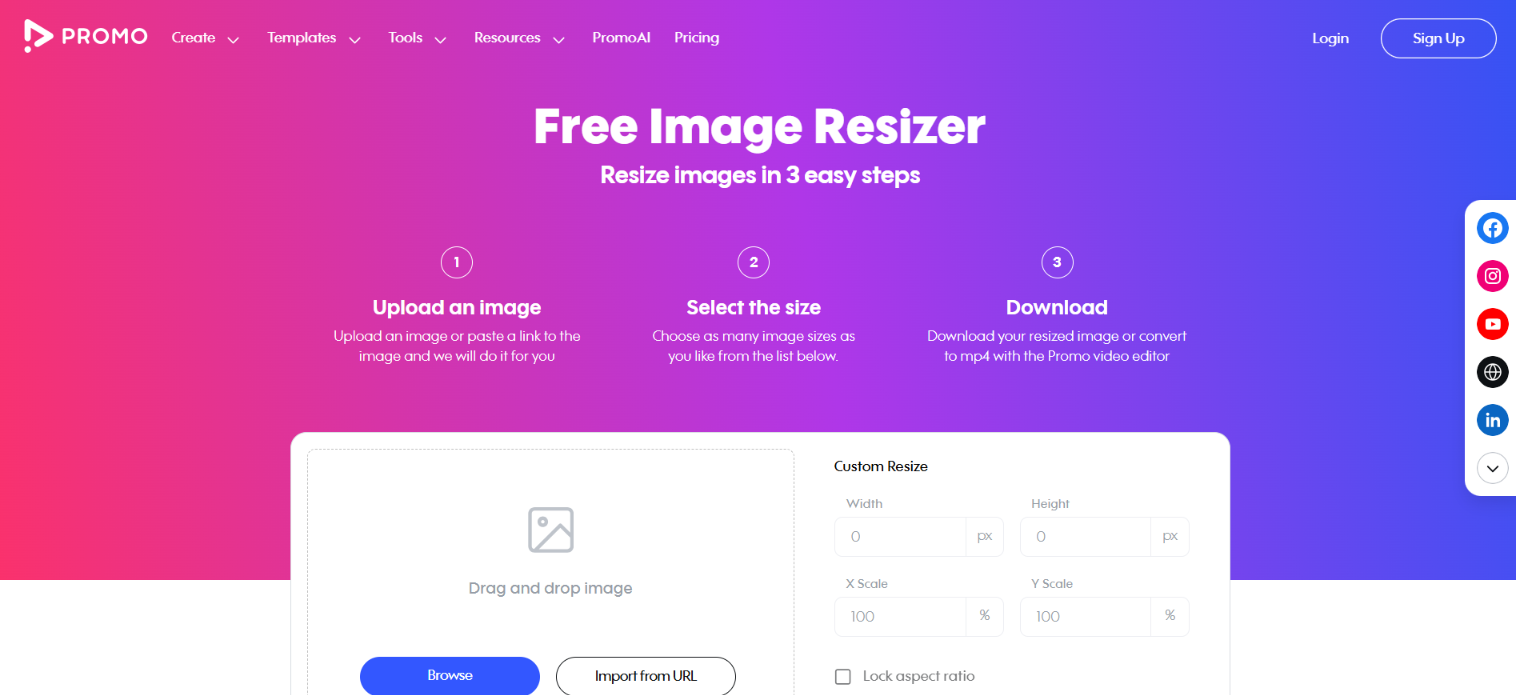
Twitter Image Resizer by Promo is a free tool created specifically to help users format visuals for X / Twitter.
It offers quick presets for every major image type—profile photos, headers, and in-feed images—so you don’t have to guess dimensions.
It’s ideal for creators and marketers who want a fast, no-frills solution.
- Best for: Resizing images to fit X / Twitter’s image sizes
- Includes: Presets for profile, header, single-image tweets, and card visuals
- Platform: Web-based
Canva
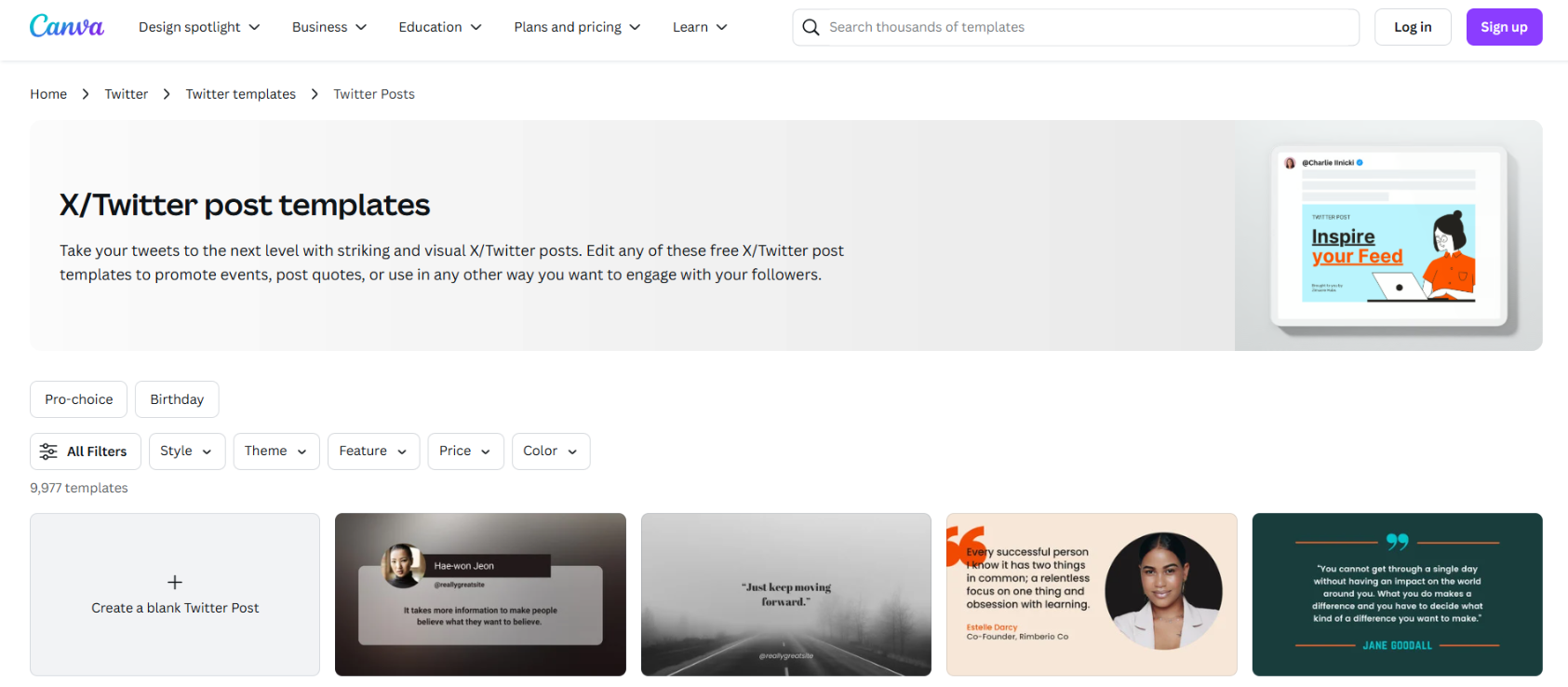
Canva’s X (Twitter templates) make it easy to create visuals that fit perfectly on the platform. It includes ready-made layouts for every major image type—posts, headers, ads, and cards—so you don’t have to guess dimensions.
It’s a solid choice for creators who want to stay on-brand without needing design experience.
With drag-and-drop features and team collaboration options, Canva remains one of the easiest ways to design and resize visuals for X / Twitter.
- Best for: Creating polished, branded X / Twitter visuals
- Includes: X-specific templates, custom dimensions, and team collaboration tools
- Platform: Web + mobile apps
Pixelied
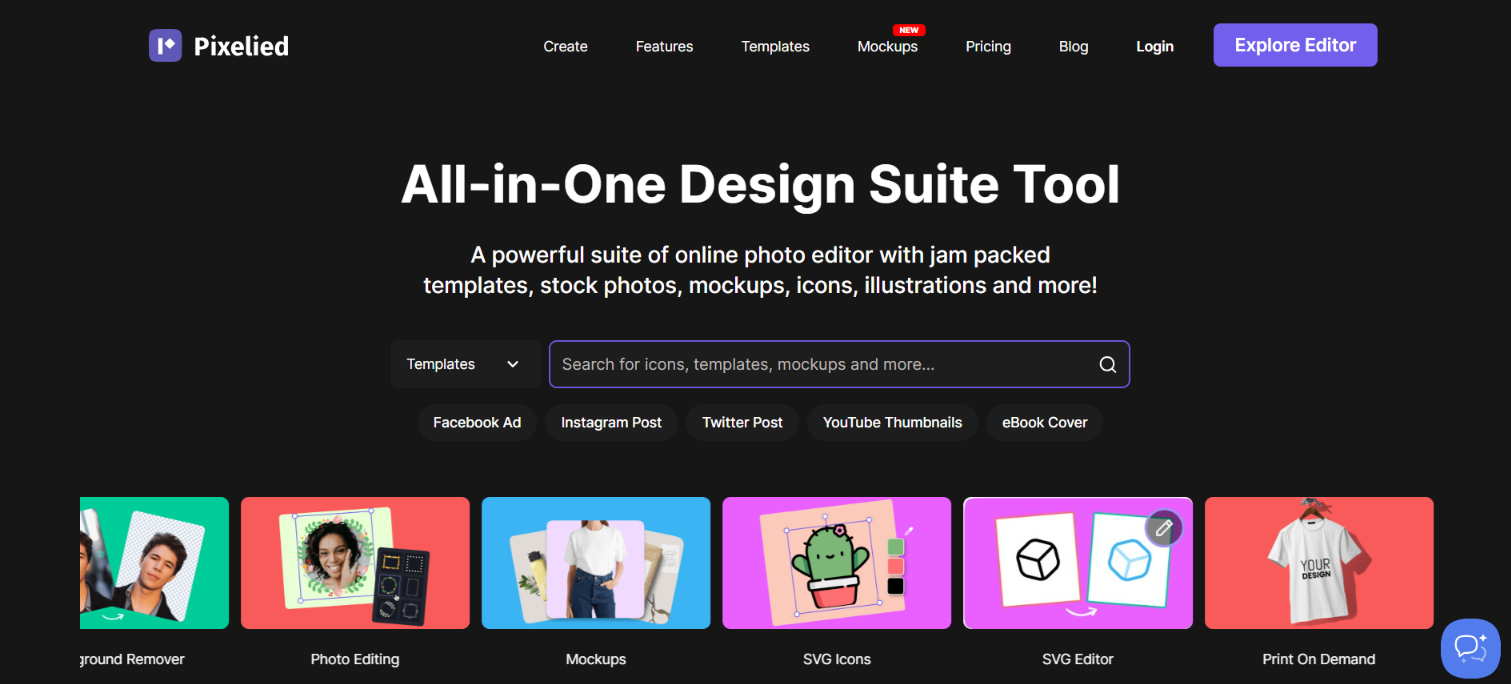
Pixelied is a lightweight design tool with a strong focus on social media visuals, including full support for X / Twitter image formats.
It’s ideal for quick edits like resizing, adding text, or branding an image before posting.
You can also create templates for common X post types to speed up your workflow.
- Best for: Fast editing and quick resizing for X / Twitter images
- Includes: X-specific presets, background remover, text overlays, and brand workspace
- Platform: Web-based
Kapwing
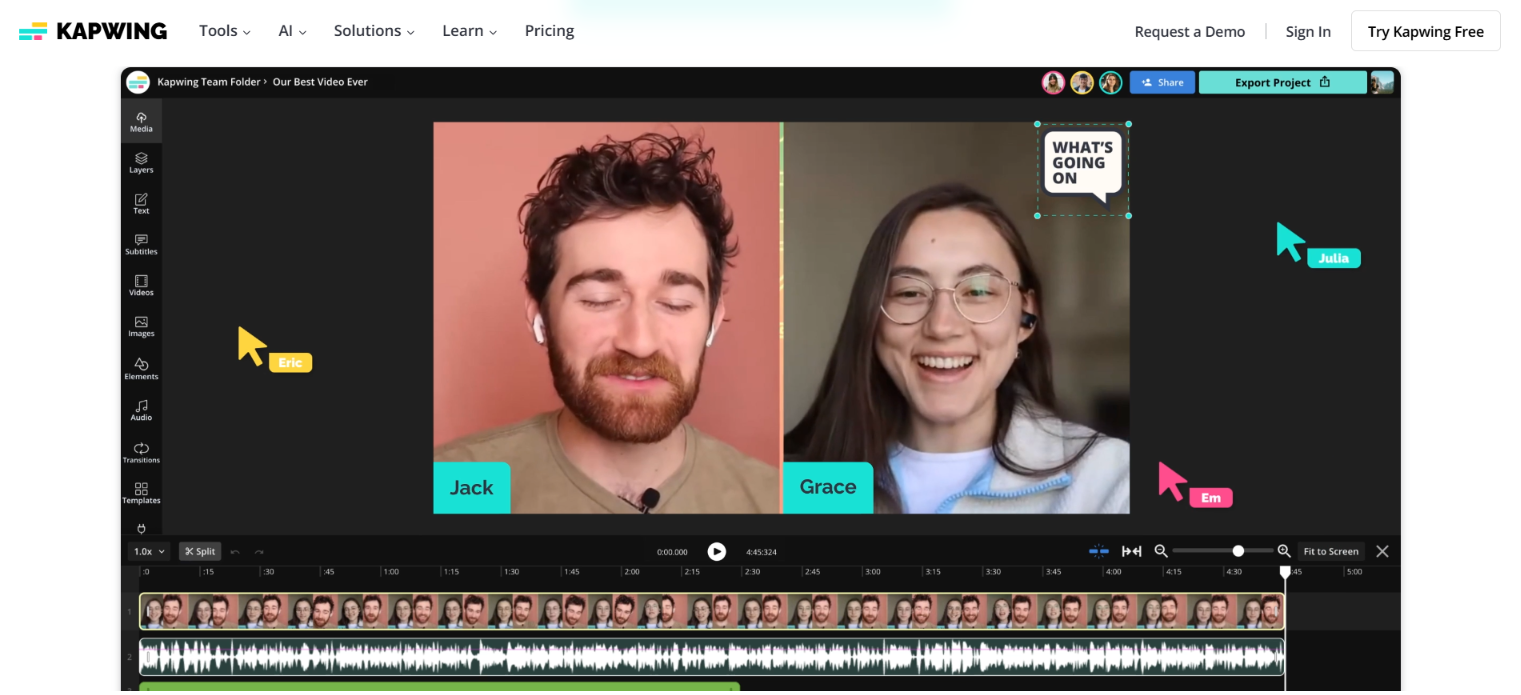
Kapwing is a content creation platform that supports both image and video formatting for X / Twitter.
It’s especially helpful for creators working with video content, offering resizing tools for video posts and custom thumbnail images.
Kapwing also allows you to generate visuals for multi-image tweets and X cards with correct ratios and dimensions.
- Best for: Video-related X / Twitter content and thumbnail creation
- Includes: Video resizer, thumbnail editor, multi-image tweet layouts, and card formatting
- Platform: Web-based
FAQ: X / Twitter Image Sizes (2025)
Here are the frequently asked questions about the updated X Twitter image sizes in 2025:
What is the best image size for a tweet on X / Twitter?
The best image size for a single-image tweet on X / Twitter is 1200 x 675 pixels. This 16:9 ratio works well on both desktop and mobile without awkward cropping.
Can I use square images on X / Twitter?
Yes, but square images may get cropped in the feed depending on where they appear. Landscape images are more reliable and show up more consistently.
What are the X / Twitter profile image dimensions?
Your profile picture on X / Twitter should be 400 x 400 pixels. It’s uploaded as a square but displayed as a circle—so keep important elements centered.
What size should my X / Twitter header image be?
The recommended header image size for X / Twitter is 1500 x 500 pixels. Make sure to center your design since parts may get cropped on mobile.
Are X / Twitter image sizes different on mobile and desktop?
The image dimensions don’t change, but the way X crops them can vary by device. Always center key visuals to avoid cutoff areas on smaller screens.
What is the maximum image file size on X / Twitter?
The max file size for X / Twitter images is 5MB. To keep your images sharp, stay under that limit and use optimized formats like PNG.
Should I use PNG or JPG for X / Twitter images?
Use PNG for text-heavy visuals, logos, or illustrations—it’s clearer and compresses less. JPG is fine for photos but may lose some quality after upload.
Why do my X / Twitter images look blurry?
Blurry images on X usually happen because of compression or incorrect sizing. Use high-resolution files, stick to the recommended dimensions, and upload in PNG for better clarity.
Conclusion: Guide For X / Twitter Image Sizes (2025)
In 2025, using the right image sizes on X / Twitter still makes a difference. It helps your posts look clear, load fast, and show up properly on all devices. It’s a small step—but one that can improve how your content performs.
Use the updated X / Twitter image sizes in this guide to keep your content clean, well-framed, and optimized for the platform’s current layout rules.
Read More: Social media image size is only part of the equation when it comes to social media performance. Timing also plays a huge role in how many people actually see and engage with your content.
We’ve put together guides on the best times to post across major platforms: