With 2.5 billion monthly active users, YouTube ranked as the second most popular social platform in 2024 — which means competition for attention is higher than ever.
Here’s a simple guide to the correct YouTube image sizes in 2025 for every key content type, so your channel art, thumbnails, and profile visuals always look sharp, clear, and ready to stand out.
YouTube Channel Banner Size (2025)
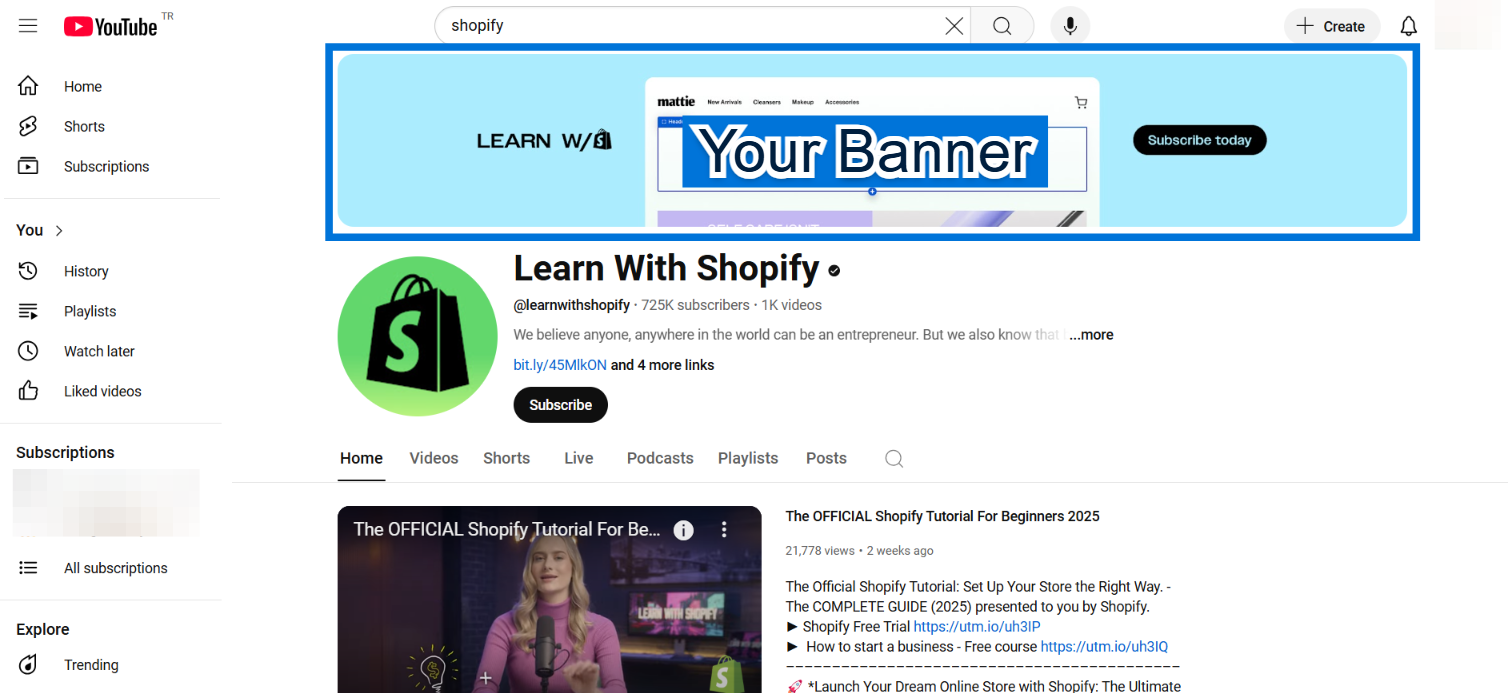
The Youtube banner is the widest image on your profile and the trickiest to get correct.
YouTube Channel Banner looks different on TVs, desktops, tablets, and phones, which means using the correct size is key to making sure your images don’t get cropped.
You can upload or update your channel banner by going to YouTube Studio → Customization → Branding.
Here are the all the correct YouTube banner size and formats you can use in your channel:
Recommended Size: 2560 x 1440 px
Safe Area (Always Visible): 1235 x 338 px
Max File Size: 6MB
Formats: JPG or PNG
🎯Design is one part of success and timing is another. Learn the “Best Times to Post on YouTube” to increase visibility and engagement.
YouTube Profile Picture Size
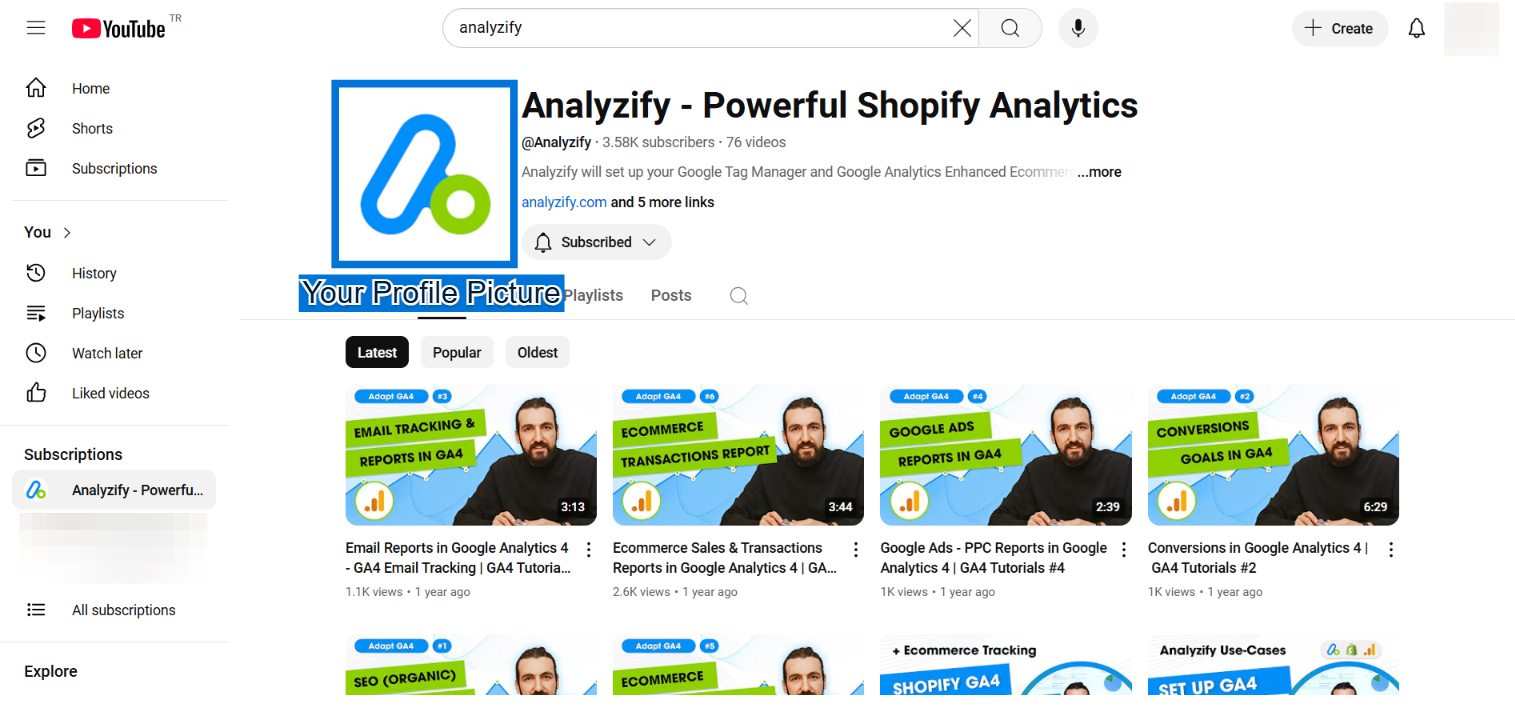
Your profile picture appears alongside every video, comment, and search result, so it should follow the correct YouTube image size to stay clear and recognizable on all devices.
Use a centered logo or face to make sure nothing important gets cropped.
- Recommended Size: 800 x 800 px
- Displays As: Circle
- File Type: JPG or PNG
YouTube Thumbnail Size
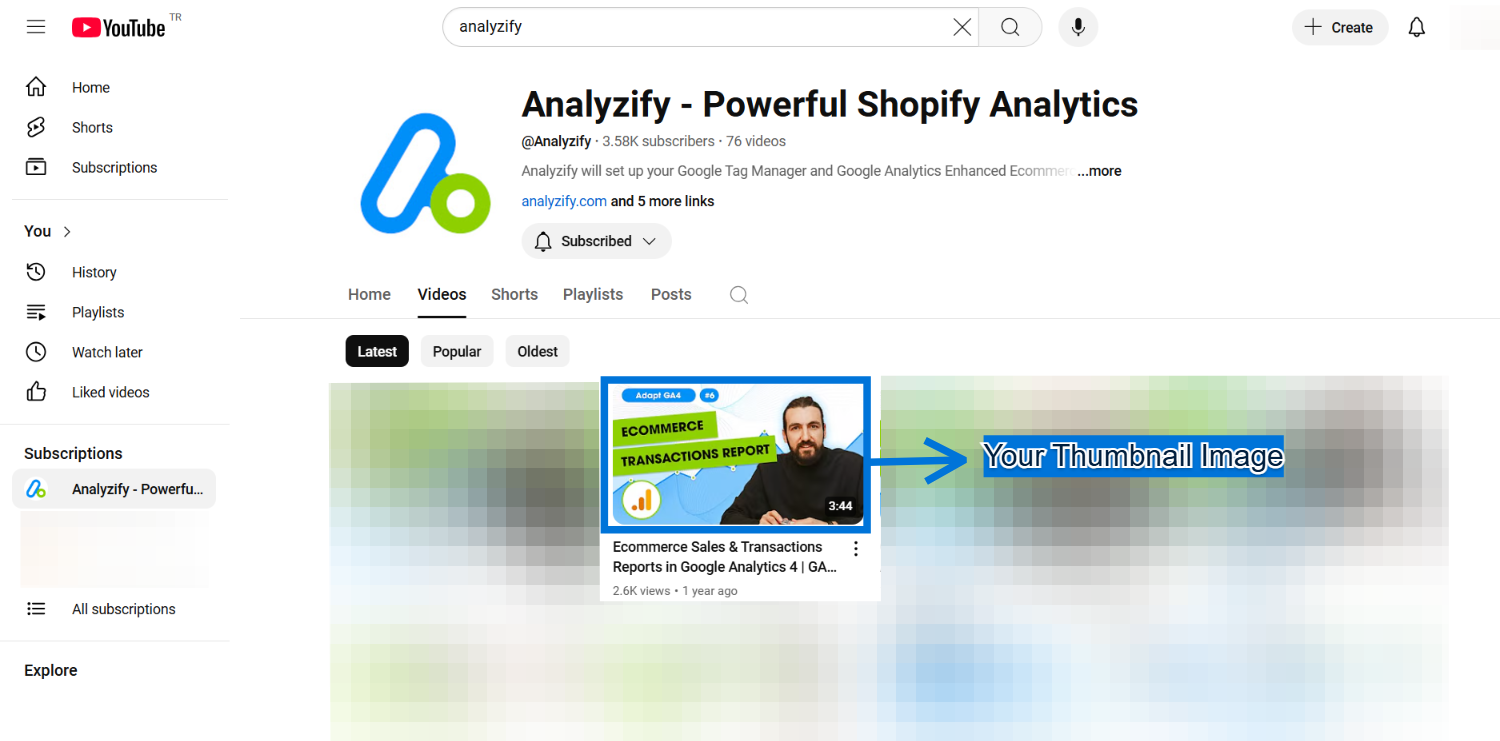
A custom YouTube thumbnail has a big impact on your click-through rate, and using the correct YouTube image size ensures your text stays sharp and readable on every device. The correct YouTube thumbnail size is 1280 x 720 px.
Here is the complete list of the YouTube thumbnail sizes in 2025:
- Recommended Size: 1280 x 720 px
- Aspect Ratio: 16:9
- Max File Size: 2MB
- Formats: JPG, PNG, BMP, or GIF
YouTube Shorts Size
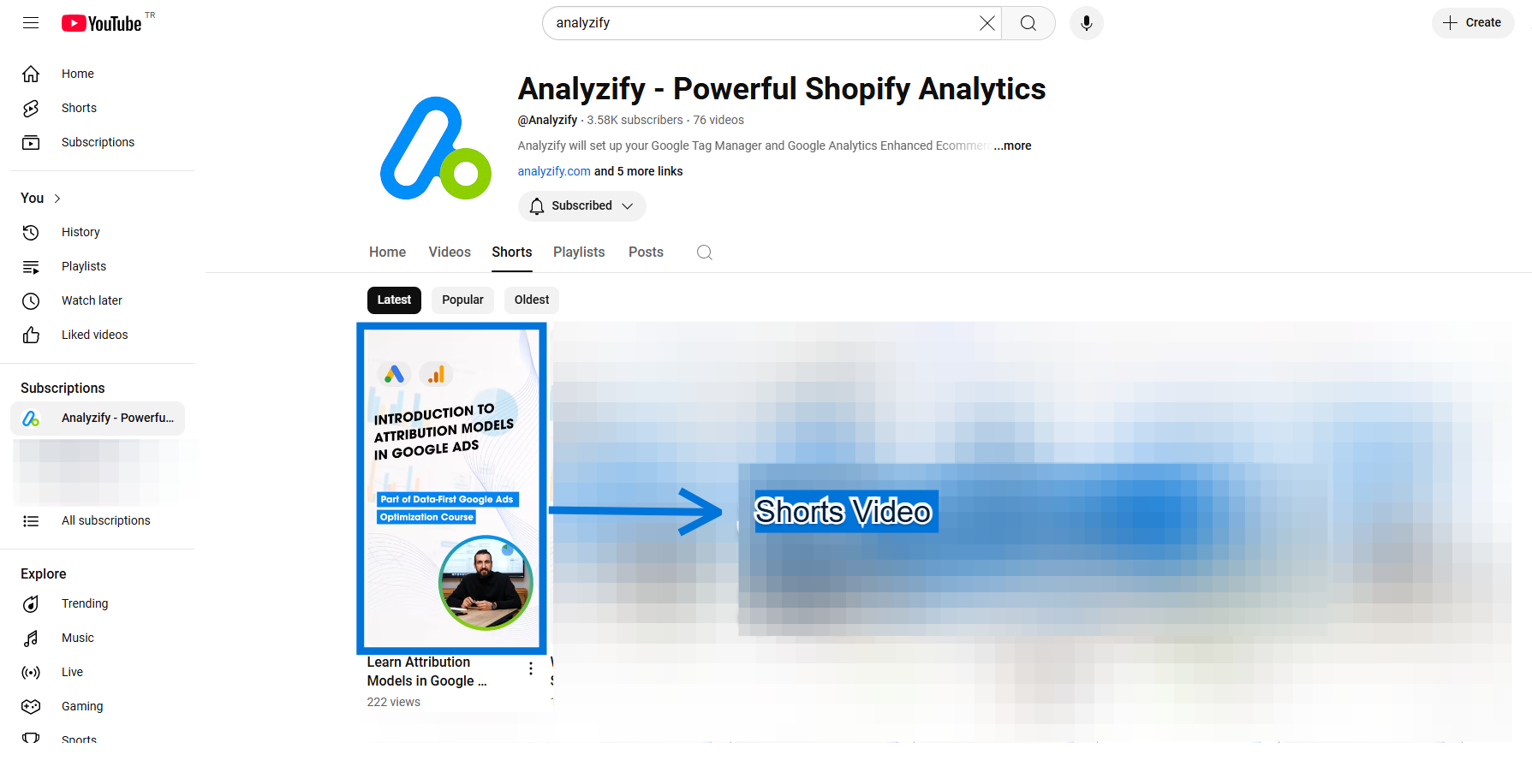
Since YouTube Shorts sizes are made for vertical viewing, using the correct format ensures your videos look full-screen and stay sharp on mobile.
- Recommended Size: 1080 x 1920 px
- Aspect Ratio: 9:16
- Video Length: Up to 60 seconds
- Format: MP4 or MOV
YouTube Ads Image Sizes
YouTube Ads images need to follow the correct YouTube image sizes to avoid pixelation and make your message stand out in both thumbnails and overlays.
- In-Stream Ad Thumbnail: 1280 x 720 px
- Overlay Ad (Desktop Only): 480 x 70 px
- File Type: JPG or PNG
🎯 Don’t forget to resize your visuals for Facebook too, here’s our updated guide to “Facebook Post Sizes for 2025”
Best Tools for YouTube Image Resizing
Designing visuals that fit YouTube perfectly can be tricky — especially with YouTube banners and YouTube thumbnails that display differently across devices.
The tools listed below make it easy to create and resize content using the correct YouTube image sizes.
Here are the top YouTube image resizing tools to help you design and resize every important YouTube post size in 2025:
TubeBuddy Thumbnail Generator
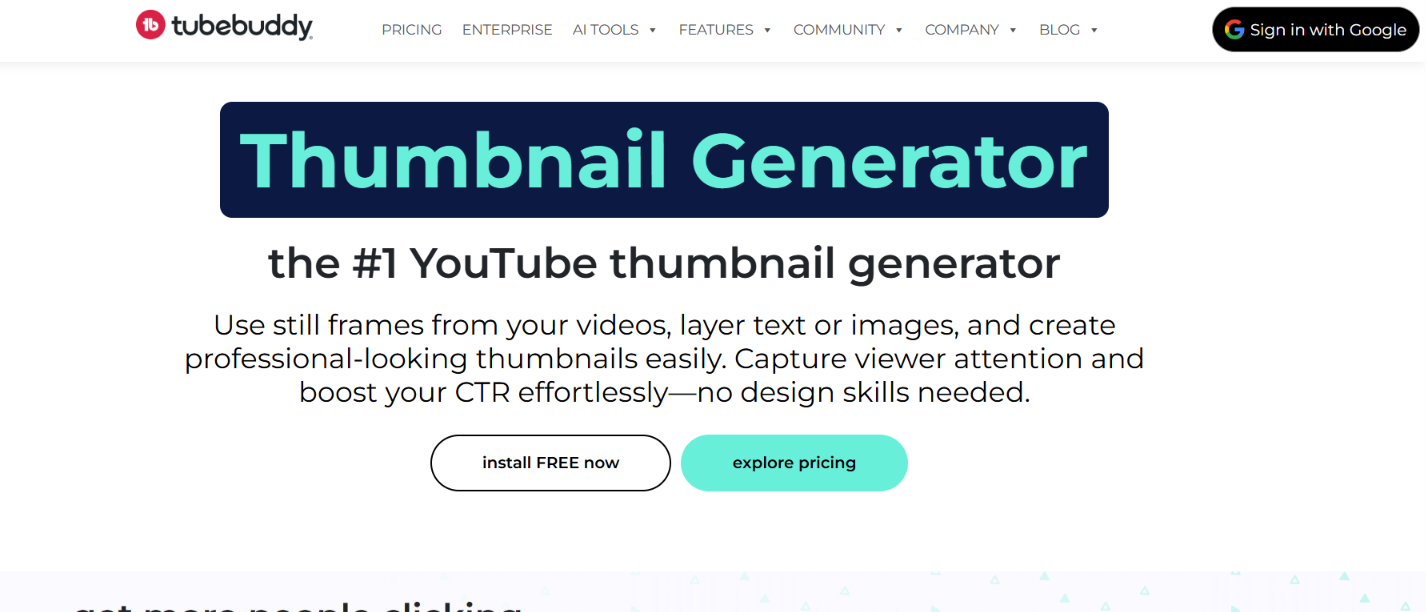
TubeBuddy’s built-in YouTube thumbnail maker is made for creators who want fast, optimized thumbnails.
It allows you to add bold text, branding elements, and images directly inside YouTube Studio.
The tool also includes preview options, so you can see exactly how your design will look on desktop, mobile, and TV.
It’s a smart way to ensure your YouTube thumbnail image size fits the correct YouTube format.
Canva’s YouTube Templates
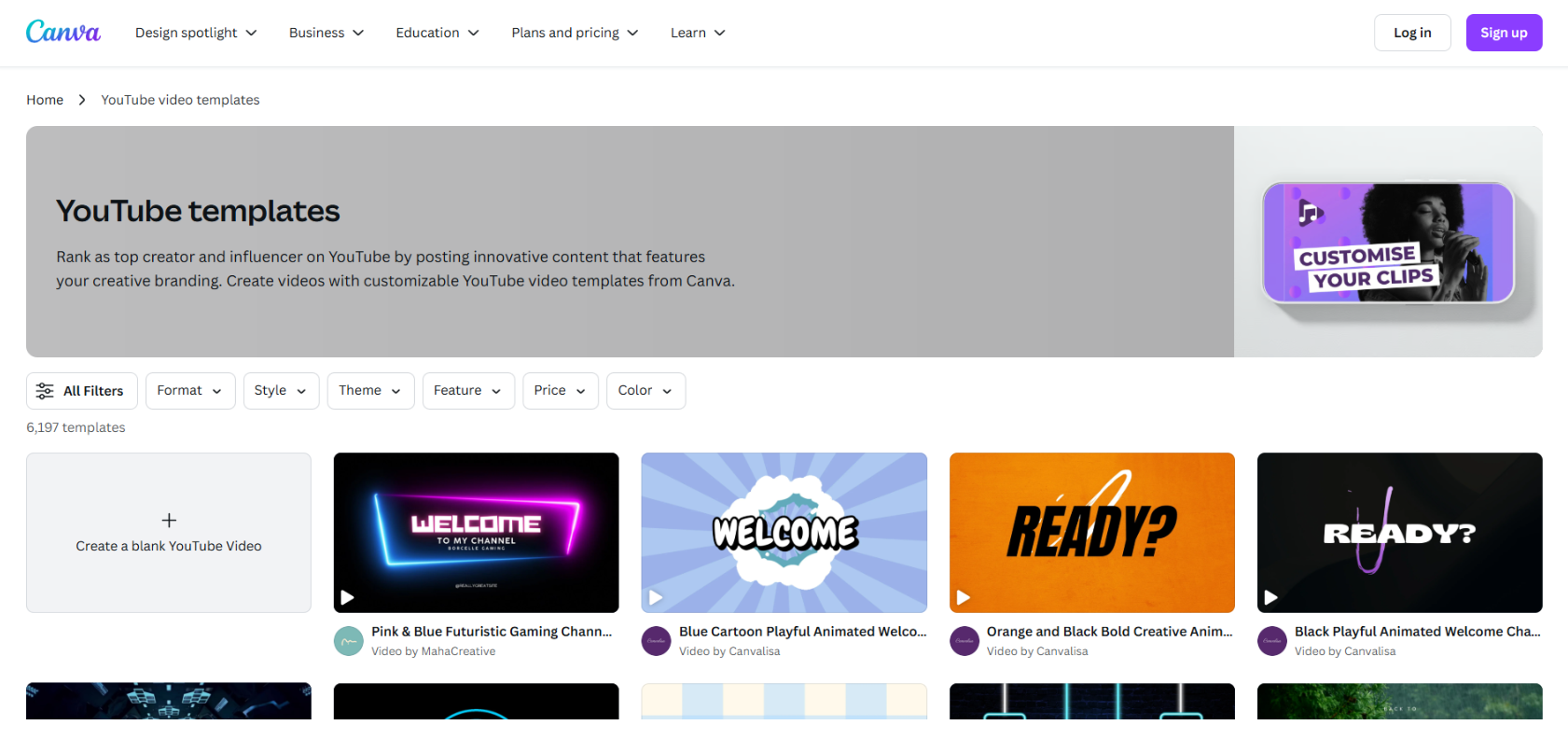
Canva has an entire section dedicated to edit YouTube images, with ready-to-use templates for thumbnails, banners, and video end screens.
Each YouTube template follows the latest YouTube post size guidelines, and you’ll find safe zones marked so your text and logos don’t get cut off.
The image resizing platform is super beginner-friendly, with drag-and-drop features and quick exports.
It’s perfect for keeping your YouTube image sizes right for all screens.
Snappa (YouTube Channel Art & Thumbnails)
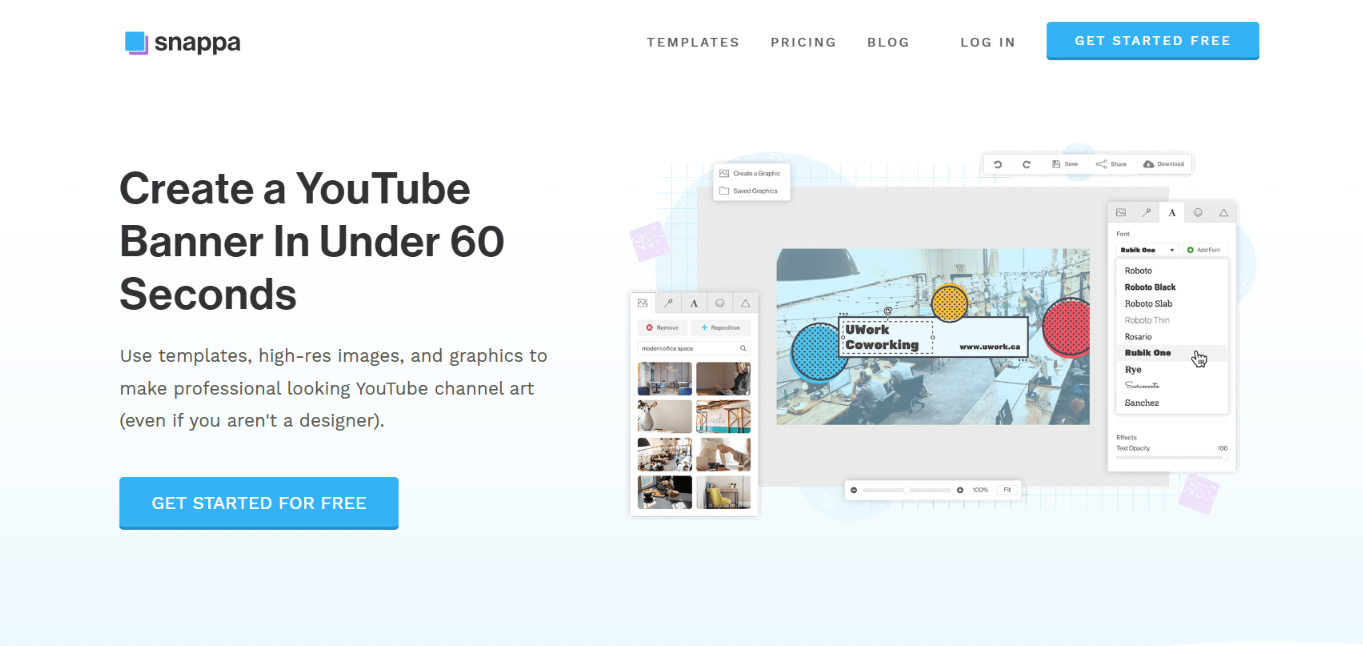
Snappa offers pre-set YouTube image sizes for thumbnails and channel banners, complete with safe zone overlays for banners.
You can start with a YouTube template or build from scratch using custom dimensions that fit YouTube’s exact specs.
Snappa also has a built-in library of royalty-free graphics, which is great for quick visuals.
This tool is especially useful when designing YouTube channel art that needs to display well across TV, desktop, and mobile.
Placeit by Envato (YouTube Kits)
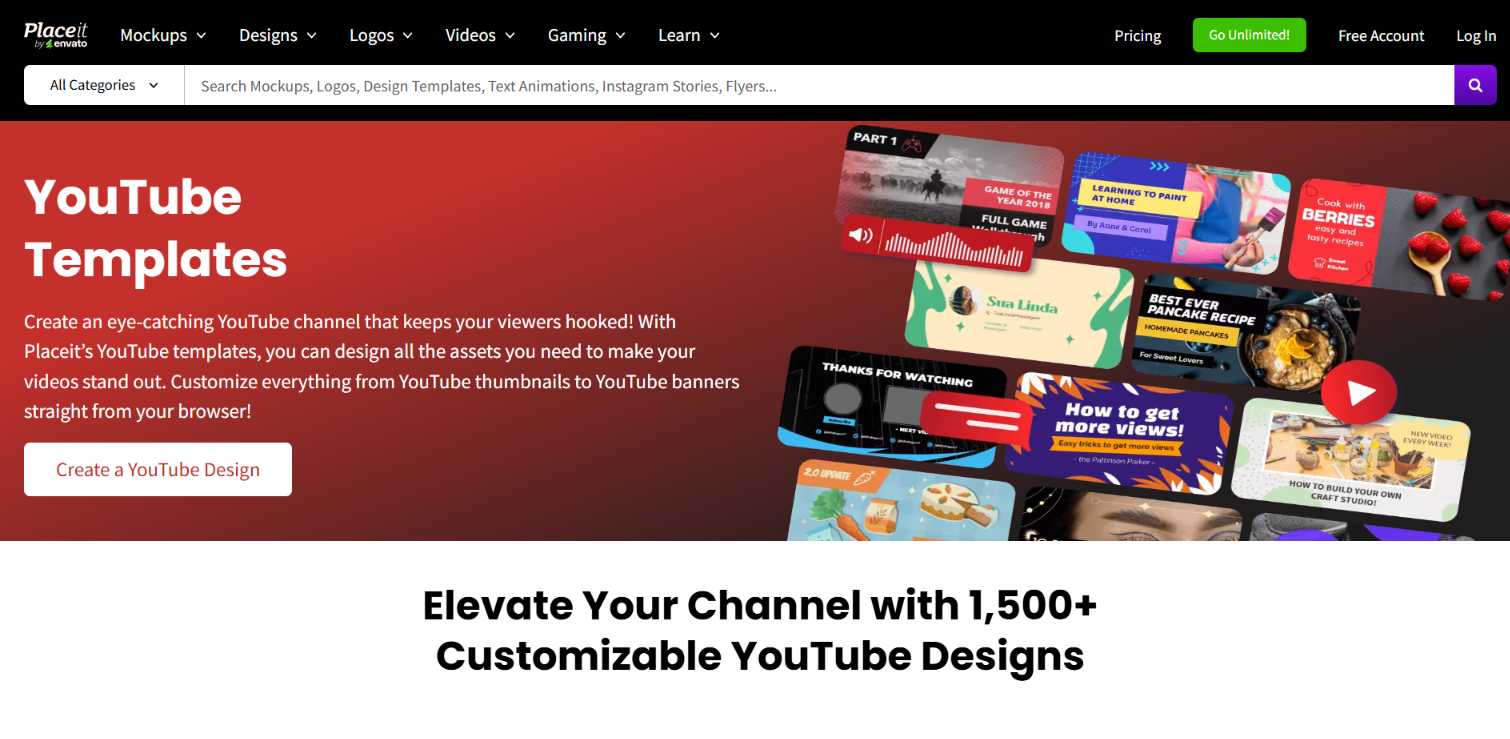
Placeit provides fully designed templates for every YouTube image size, including thumbnails, intros, banners, and even mockups of your channel.
You can preview how your YouTube banner or thumbnail sizes will look on different devices and adjust your layout accordingly.
It’s ideal for YouTube creators who want a professional look without hiring a designer.
Placeit’s templates follow YouTube’s latest image size guidelines, so your images are properly framed without being affected by any YouTube updates.
Pixlr Express
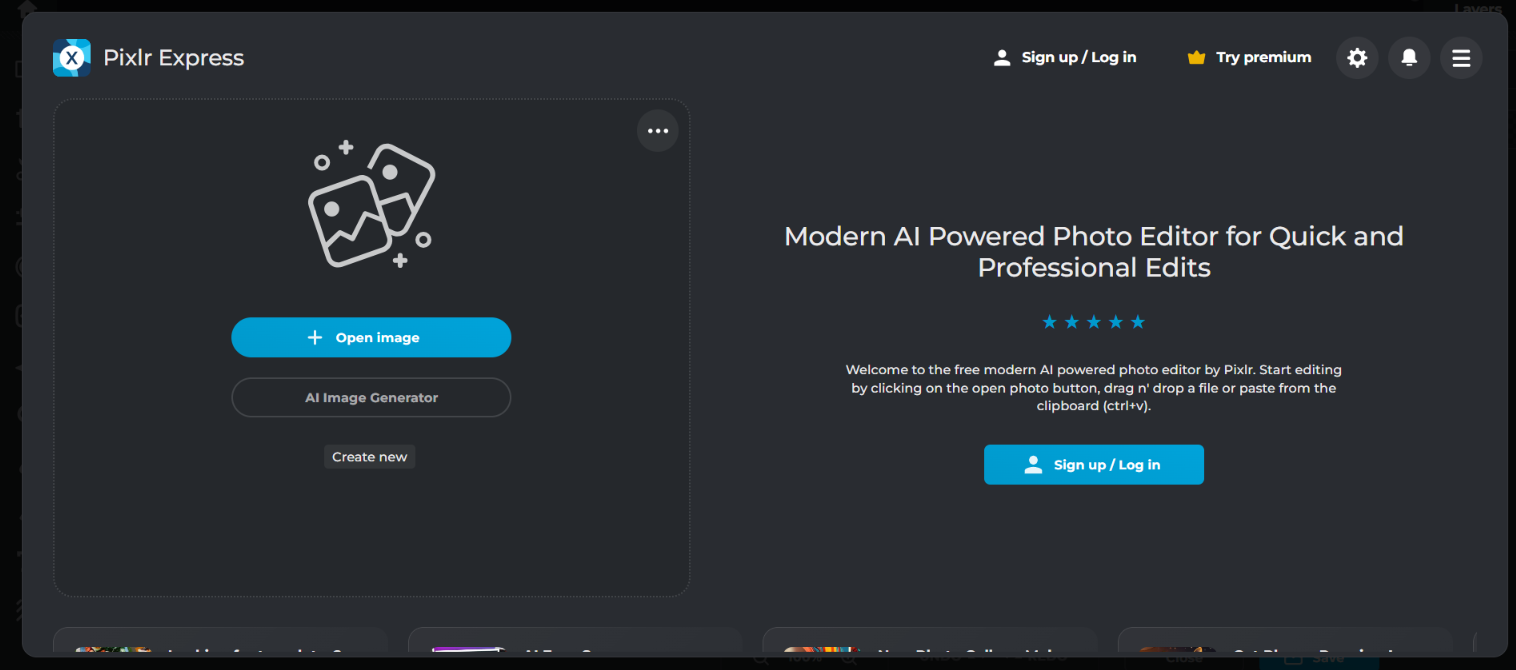
Pixlr X is a lightweight online editor that gives you full control over YouTube image dimensions.
You can enter exact pixel sizes, resize existing images, and layer in text, graphics, or overlays with precision.
While it doesn’t come with built-in YouTube templates, it’s great for YouTube creators who prefer more flexibility and control.
It’s especially handy for editing banner designs or changing YouTube thumbnail sizes for better clarity.
FAQ: YouTube Image Sizes (Updated for 2025)
Here are the frequently asked questions about the YouTube image sizes in 2025:
What is the correct YouTube banner size in 2025?
The recommended YouTube banner size is 2560 x 1440 pixels, with a safe area of 1235 x 338 pixels to ensure key elements are visible across all devices. Among all YouTube image sizes, this one plays the biggest role in shaping your channel’s branding and first impressions.
What size should YouTube thumbnails be?
1280 x 720 pixels is the ideal YouTube thumbnail size. It uses a 16:9 aspect ratio and must stay under 2MB. Thumbnails that follow the correct YouTube image dimensions will appear sharper and more clickable.
What’s the right YouTube image size for banners for all devices?
Use the safe zone within the 2560 x 1440 banner — specifically, the 1235 x 338 px center area. This ensures your text, logos, or visuals won’t be cut off on mobile, tablet, or desktop. Previewing your design before uploading is key.
What is the best format for uploading YouTube images?
JPG and PNG are the most reliable formats for YouTube post sizes like banners and thumbnails. They support the correct YouTube image sizes while keeping file sizes low, so your visuals load quickly and stay sharp.
What size should YouTube Shorts be?
1080 x 1920 pixels (vertical, 9:16 aspect ratio) is the correct YouTube Shorts size. This format fills the mobile screen and keeps your content looking clean and full-screen.
What are the best YouTube image resizing tools in 2025?
Some of the best YouTube image resizing tools are Canva, TubeBuddy, Snappa, or Placeit, which offer pre-sized templates for all major YouTube image dimensions. These tools help avoid manual errors and ensure your visuals are optimized for the platform.
Why do my YouTube thumbnails look blurry?
Blurry YouTube thumbnail images often occur when the image doesn’t follow the recommended YouTube image size or is heavily compressed. Always upload thumbnails at 1280 x 720 px and keep file sizes under 2MB to maintain clarity and quality.
If you also publish content on other platforms, you may want to check this complete guide to social media image sizes to make sure your visuals look right everywhere.
Conclusion: Guide For YouTube Image Sizes (2025)
Getting your YouTube image sizes right is one of the simplest ways to make your channel stand out. From banners and profile pictures to YouTube thumbnail sizes and Shorts, every visual element needs to follow the correct YouTube image dimensions to look sharp on all devices.
By using the recommended YouTube post sizes, you’ll avoid badly edited visuals, awkward cropping, and design mistakes that can impact engagement.
The right YouTube image sizes bring visual consistency to everything you create, whether it’s channel art, video thumbnails, or advertising content.
Keep this guide bookmarked to stay updated on the latest YouTube image dimensions, and make sure every part of your channel looks exactly how you intended.
Read More:
































