Shopify’s App Store offers thousands of tools, but many might overlap or create more complexity than they solve. This guide focuses on apps that address specific needs — from fixing tracking gaps to improving SEO, increasing conversions, and streamlining fulfillment.
Here’s what we cover:
Shopify conversion tracking apps for accurate data and better ad performance
Shopify SEO apps to boost your rankings and fix technical issues
Shopify email and SMS marketing apps to increase engagement and recover sales
Shopify dropshipping apps for easier sourcing, fulfillment, and inventory sync
Shopify upsell and cross-sell apps to grow your average order value (AOV) with smarter product offers
Shopify Conversion Tracking Apps
Conversion tracking is one of the most critical layers of a Shopify store’s tech stack, yet it’s also one of the most broken. With increasing privacy restrictions, ad blocker interference, and platform API changes, native tracking alone is no longer enough. These apps help store owners capture every sale, fix pixel mismatches, and improve campaign performance across Google, Meta, and beyond.
Analyzify
Analyzify replaces outdated or broken tracking setups with a clean, accurate system built for long-term performance. It connects your Shopify store with all major platforms like GA4, Google Ads, Meta, and TikTok through a server-side foundation that improves data reliability and ensures GDPR compliance.

Key Features
Server-side, first-party, and enhanced event tracking for all key platforms
10+ native integrations including Google Ads, Meta CAPI, TikTok, and Bing Ads
Expert setup and validation included with every subscription
Advanced GTM-based infrastructure with optional Google Cloud setup
Dashboard with pre-built reports for attribution, revenue, and event health
Continuously adapted to platform updates and privacy regulations
Explore all Analyzify features
 Built for Shopify - No Dev Work Required - Fast Setup
Built for Shopify - No Dev Work Required - Fast Setup 
Standart Tracking Methods Aren't Enough for Shopify
Let Analyzify combine client-side and server-side tracking. So you capture every important event, even when browser script fail.Nabu Tracking for Google Ads
Nabu helps Shopify merchants set up Google Ads conversion tracking without code or manual configuration. It fixes common issues like misfired purchase events and keeps your tracking setup aligned with Google’s latest changes.
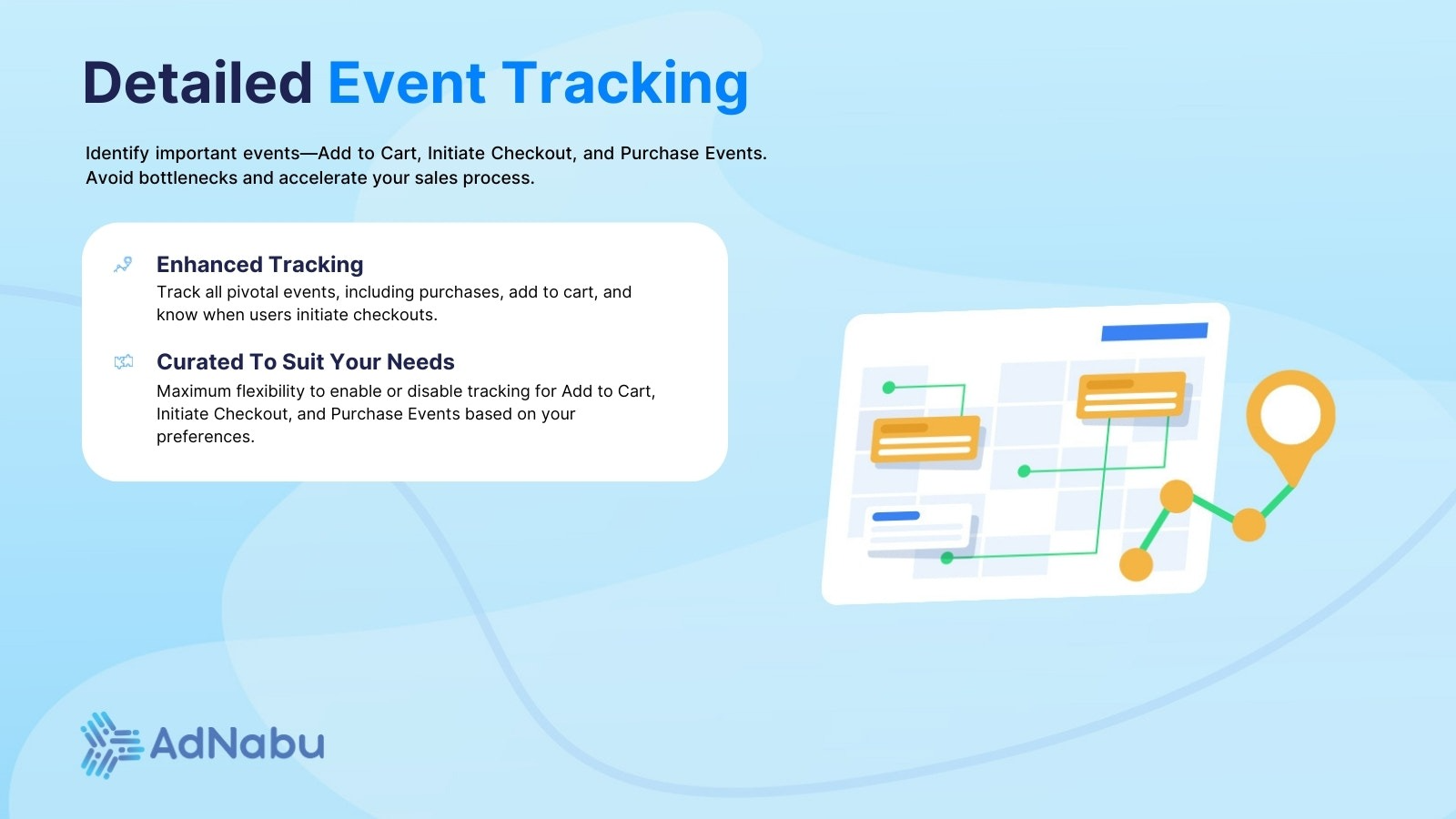
Key Features
One-click installation and automatic setup
Fixes missing or misfired Google Ads conversions
Tracks post-purchase upsells and additional revenue events
OnePixel
OnePixel allows merchants to install and manage Facebook Pixels with minimal effort. It’s especially useful for stores running multiple ad sets or targeting different product groups across campaigns.
![]()
Key Features
Pixel setup without coding or manual edits
Supports multiple Facebook Pixels and custom tracking events
Improves targeting accuracy by syncing real customer actions
Omega – Facebook Pixels & Feed
Omega connects Facebook Pixel and Conversions API data to track your store’s performance more effectively. It automatically handles key events and passes clean data back into your Meta campaigns to help improve ad delivery and attribution.

Key Features
Tracks events with Pixel and CAPI working together
UTM-based attribution for more accurate ROAS reporting
Syncs your product catalog with live feed support
FBTrack – Facebook Pixels App
FBTrack helps stores overcome tracking challenges introduced by iOS 14.5+ by combining Pixel and CAPI methods. It supports unlimited server-side events and allows pixel assignment by product or collection for better targeting.
![]()
Key Features
Server-side tracking with unlimited Conversions API events
Tracks actions like cart additions, checkouts, and purchases
Assign specific pixels to different product groups
Shopify SEO Apps
Ranking higher on Google starts with getting the basics right: clean metadata, structured data, fast-loading pages, and error-free indexing. These apps help Shopify merchants handle technical SEO tasks without needing an agency, from automated audits and schema markup to daily keyword tracking and meta tag generation.
Risify
Risify gives Shopify merchants the tools they need to identify, fix, and monitor SEO issues across their entire store. With built-in AI and daily keyword tracking, it enables long-term growth through structured optimization and clear search visibility improvements.
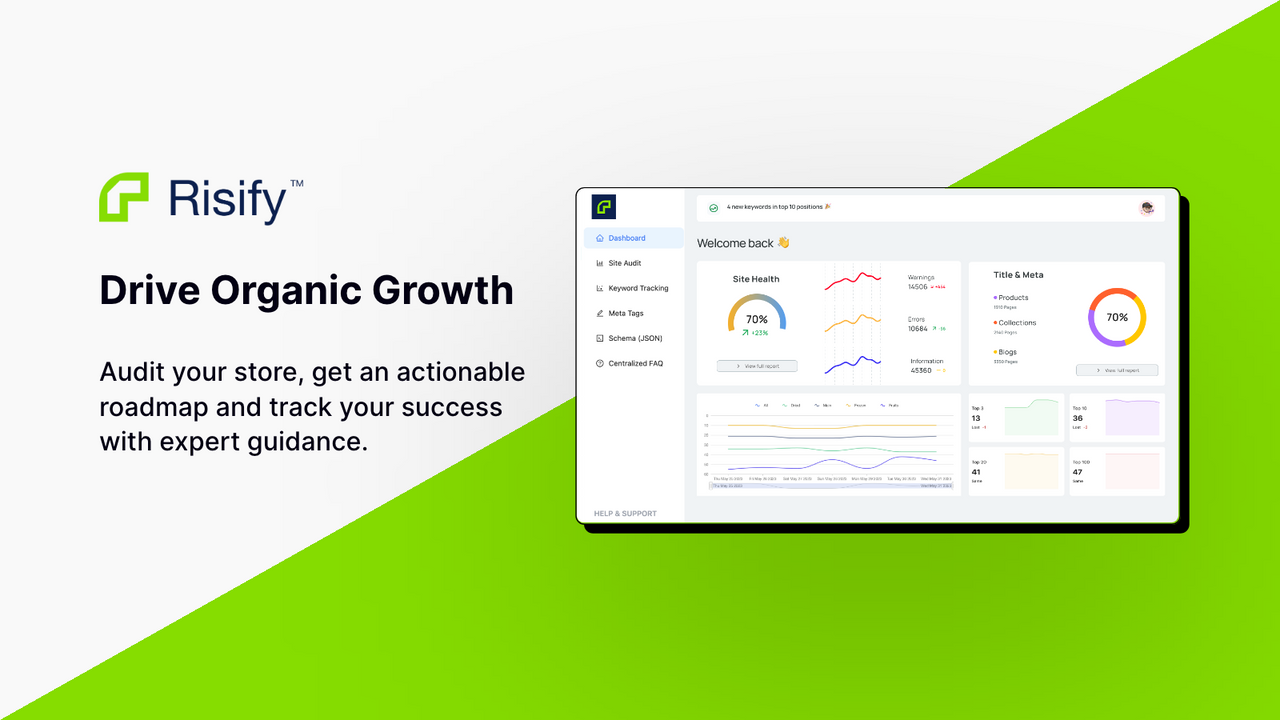
Key Features
Detects and resolves technical SEO issues automatically
Adds structured data (Schema, JSON-LD) for better indexing
Runs full SEO audits with expert-backed suggestions
Generates meta titles and descriptions using AI
Tracks keyword positions daily to monitor performance
Helps improve site speed through structural fixes
Smart SEO
Smart SEO focuses on automating key SEO tasks for merchants who want to improve visibility without learning technical concepts. It handles metadata, speed, and structured data optimizations in the background while you focus on products and sales.
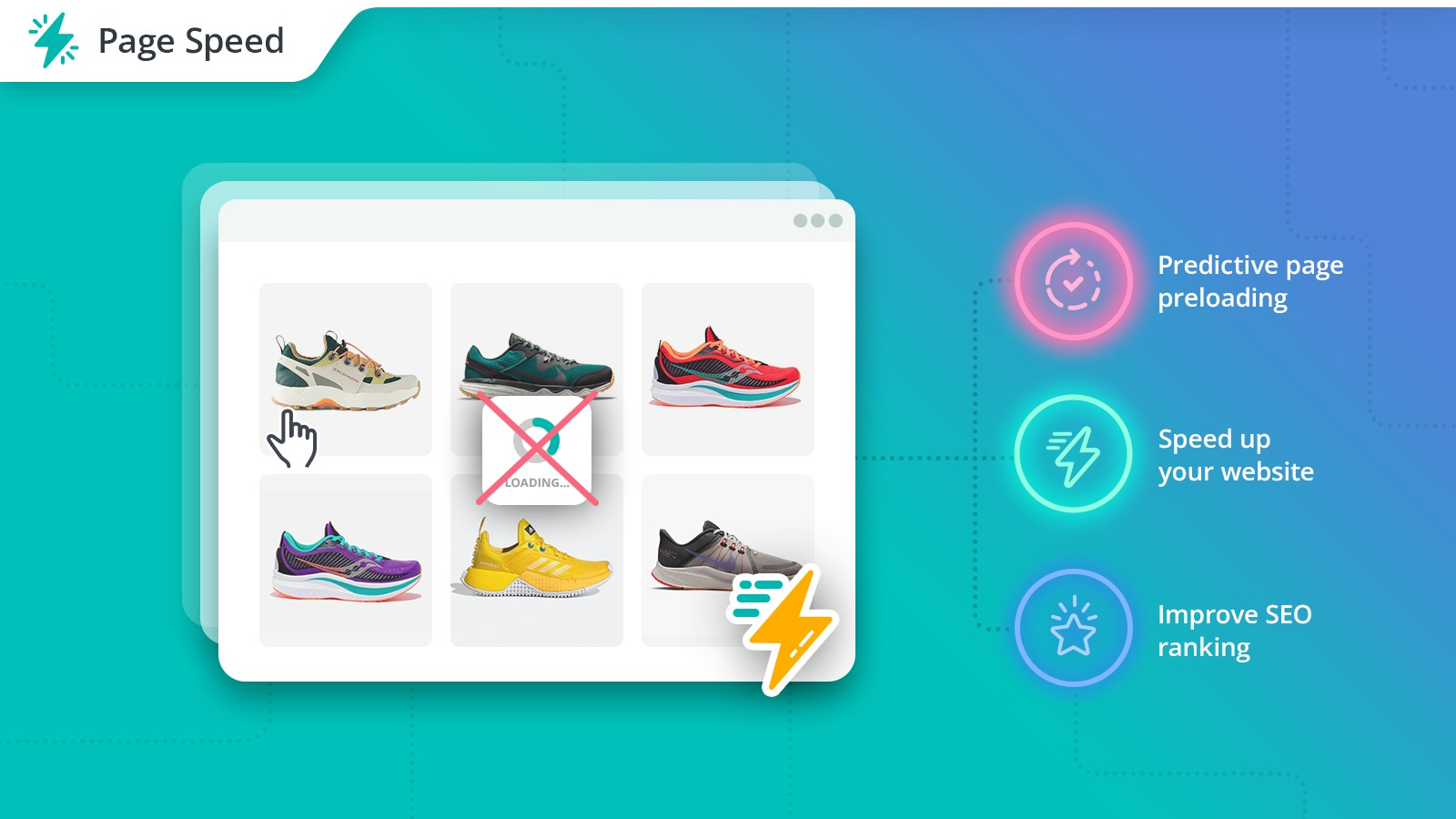
Key Features
AI-powered meta tag generation for pages and products
Automatically fixes broken links and redirects
Adds structured data to help search engines understand content
Plug In SEO
Plug In SEO combines multiple SEO tools into a single Shopify app for merchants who want better rankings and performance tracking. It helps identify issues, apply fixes, and build keyword-optimized templates across store pages.
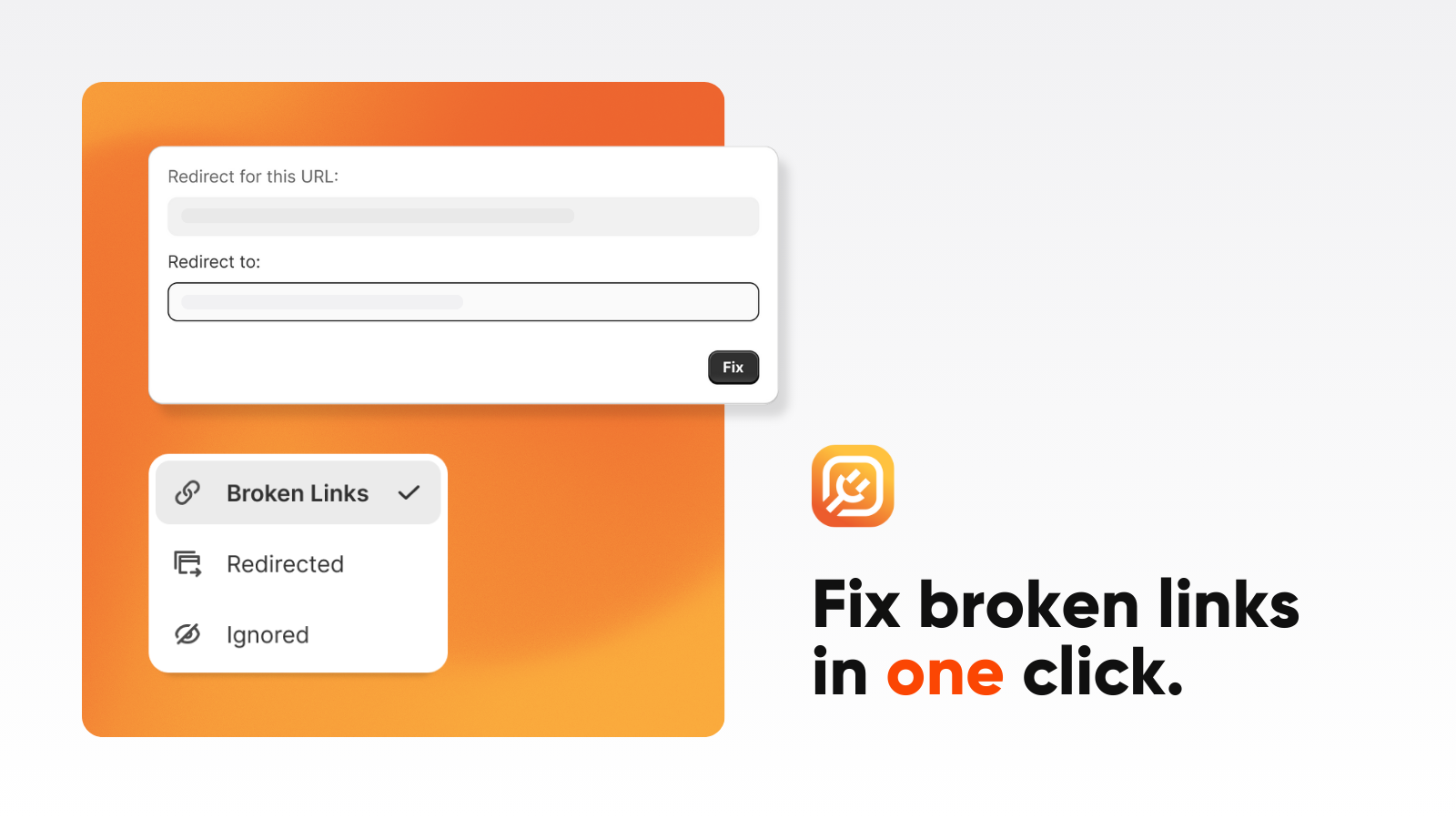
Key Features
SEO health checks with guided fixes
Keyword-targeted templates for blogs and content
Structured data support with JSON-LD
SEO Doctor
SEO Doctor helps store owners track and fix SEO problems in real time, using automation to handle common errors before they affect rankings. Its autopilot mode and real-time monitoring are especially helpful for small teams or solo founders.

Key Features
Fixes SEO issues automatically with autopilot mode
Tracks and resolves 404 errors in real time
Supports sitemap submission to search engines
Tapita SEO & Speed Optimizer
Tapita combines SEO improvement with speed optimization to make your store faster and more visible in search results. It’s free to install and supports global merchants with multi-language SEO features and schema enhancements.
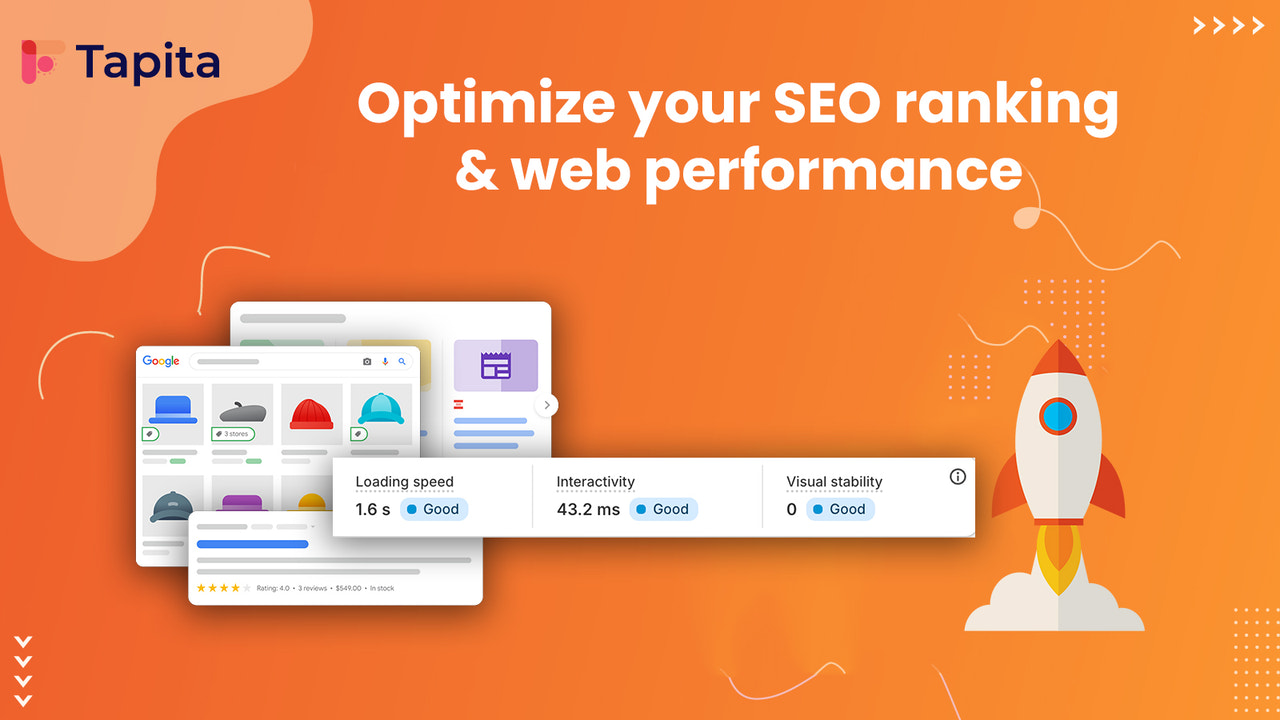
Key Features
Improves page speed by removing unused scripts and preloading links
Adds structured data for products, reviews, and more
Supports bulk optimization of metadata
Email Marketing & SMS Shopify Apps
Email and SMS are still two of the most effective ways to recover lost sales and drive repeat purchases. These Shopify apps help merchants automate essential messages, personalize campaigns, and manage everything from abandoned carts to post-purchase updates with full control.
Klaviyo
Klaviyo gives ecommerce businesses the tools to build and automate email and SMS campaigns powered by customer data. Its segmentation engine and pre-built flows help stores drive more sales with less manual effort.
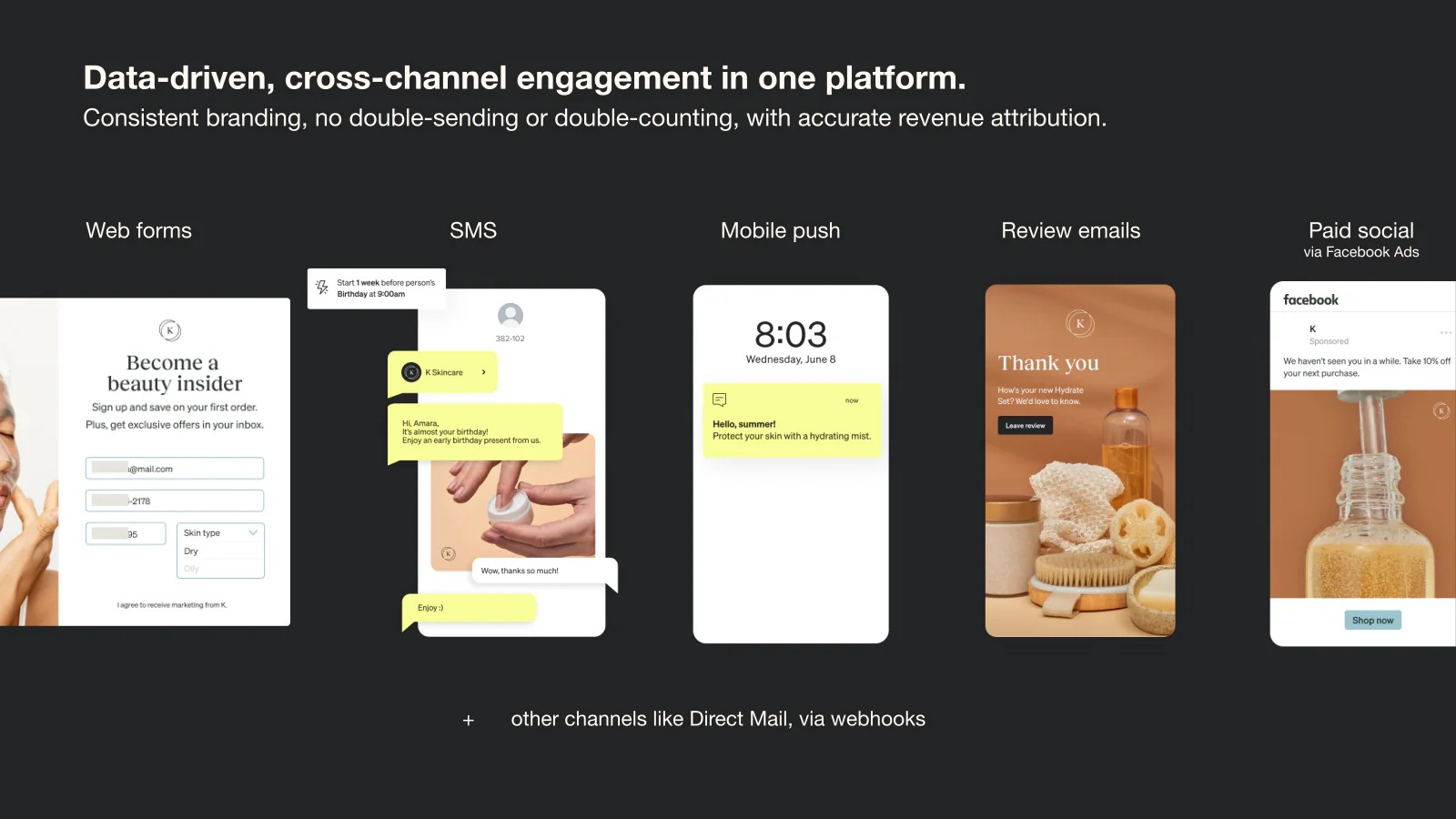
Key Features
AI-powered product recommendations for personalized campaigns
60+ automation flows including welcome series and cart recovery
Advanced segmentation based on behavior, order data, and predictions
PushOwl & Brevo
PushOwl focuses on web push notifications designed specifically for Shopify merchants, helping re-engage visitors and increase conversions without relying on email. It uses real-time alerts, behavioral targeting, and multilingual support to reach customers across platforms.
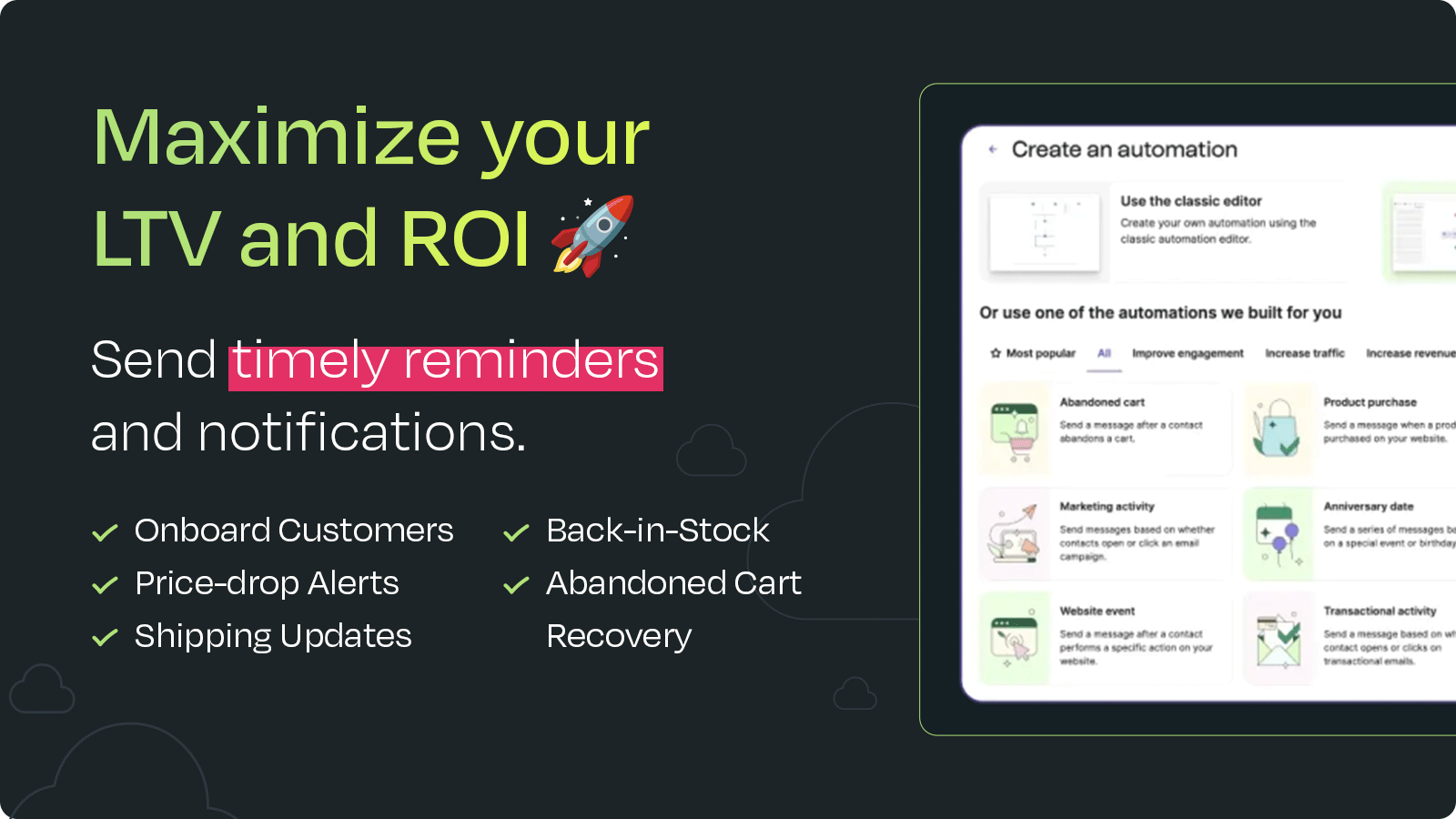
Key Features
AI-assisted campaign creation for push notifications
Behavioral segmentation to personalize alerts
Automated sequences for welcome, product views, and re-engagement
Senvio Email Marketing & SMS
Senvio offers an email and SMS automation platform built natively for Shopify, with tools to drive sales, recover carts, and improve the customer journey. It’s especially useful for transactional messaging, multilingual campaigns, and dynamic segmentation.
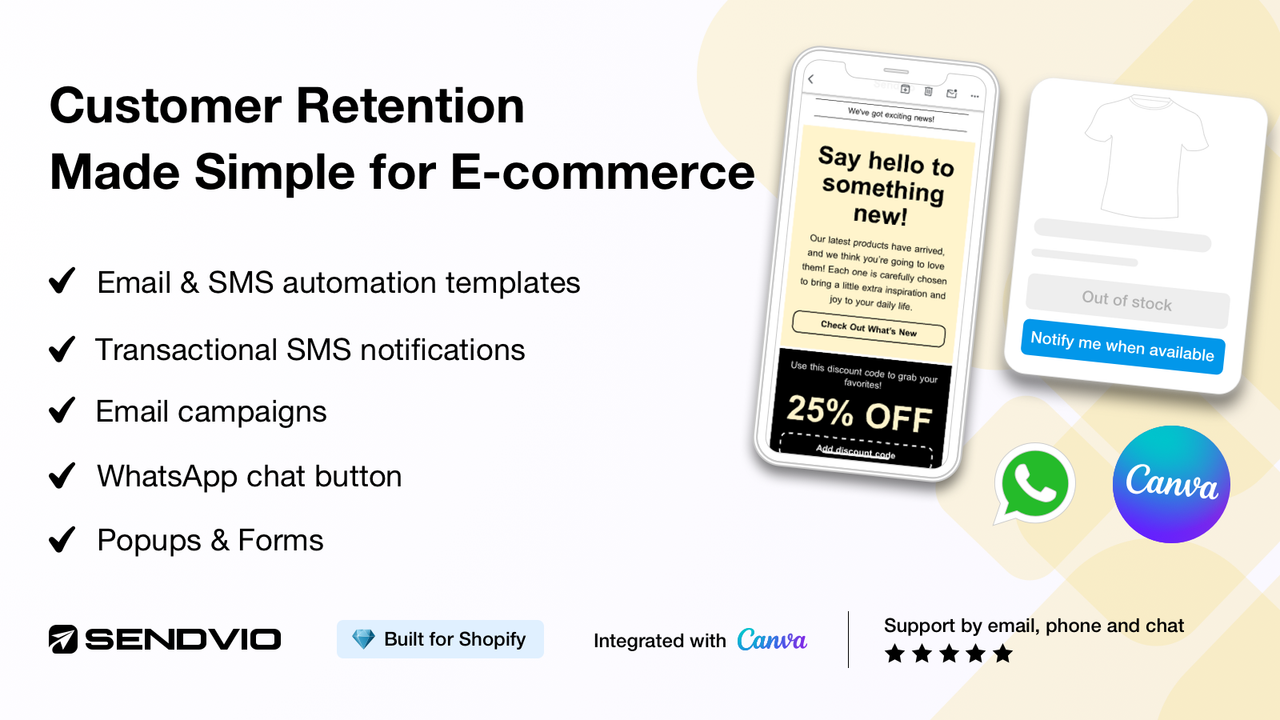
Key Features
Pre-built flows for checkout recovery, re-engagement, and order updates
Drag-and-drop email editor with mobile-responsive layouts
On-site widgets for personalized messaging
Postscript SMS Marketing
Postscript specializes in SMS marketing for Shopify, offering a data-rich platform focused entirely on text messaging. It supports AI-driven content creation, subscriber insights, and performance testing without branching into email.
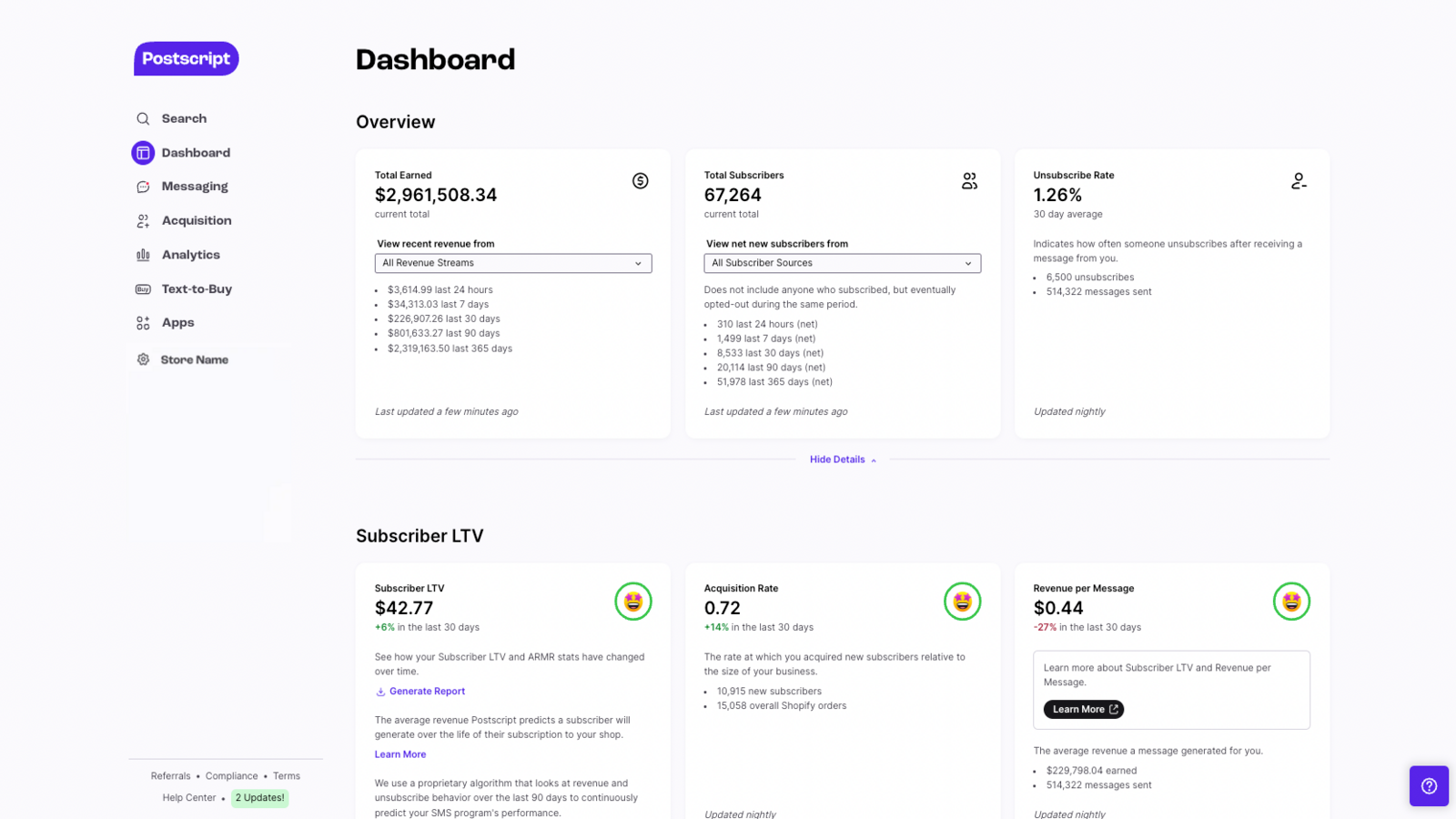
Key Features
AI-generated message variants with continuous testing
Brand Center to train messaging on your store’s voice
Recovery flows for abandoned carts and product views
Omnisend Email Marketing & SMS
Omnisend combines email and SMS into one platform, enabling Shopify merchants to run unified, cross-channel campaigns. It supports drag-and-drop building, workflow automations, and advanced analytics with global SMS coverage.

Key Features
Ecommerce-specific content blocks like product pickers
List building tools including popups and gamified forms
Sales tracking, campaign attribution, and click heatmaps
Bonus: Explore 15 Best Email Marketing Tools in 2025!
Shopify Dropshipping Apps
Dropshipping on Shopify is only sustainable when sourcing, automation, and fulfillment are handled reliably. These apps help merchants skip supplier headaches, add winning products quickly, and manage everything from inventory sync to fast shipping without holding stock.
Trendsi: Fashion Dropshipping
Trendsi lets you sell over 100,000 curated fashion items without any upfront costs or subscription fees. It’s ideal for merchants who want real-time inventory sync, fast fulfillment, and the ability to offer private label or custom designs.
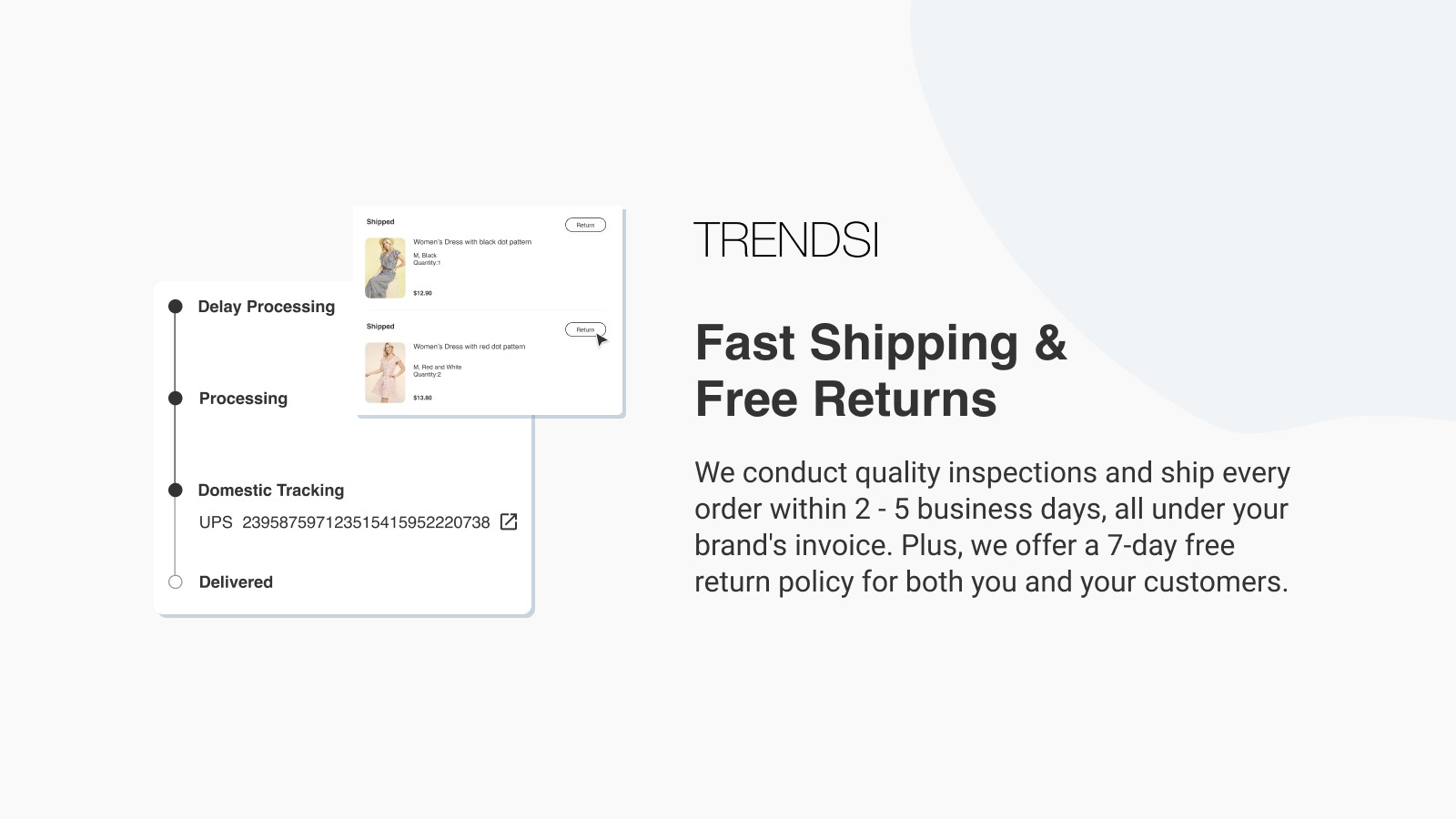
Key Features
Import curated fashion products with factory-level pricing
Private label and manufacturing options for custom designs
Integrated with Alibaba for B2B dropshipping in 40+ categories
Syncee
Syncee connects Shopify merchants with verified global suppliers, enabling them to sell high-quality products without upfront investment. Its built-in marketplace, Alibaba integration, and automation tools make it easy to manage product imports and updates at scale.
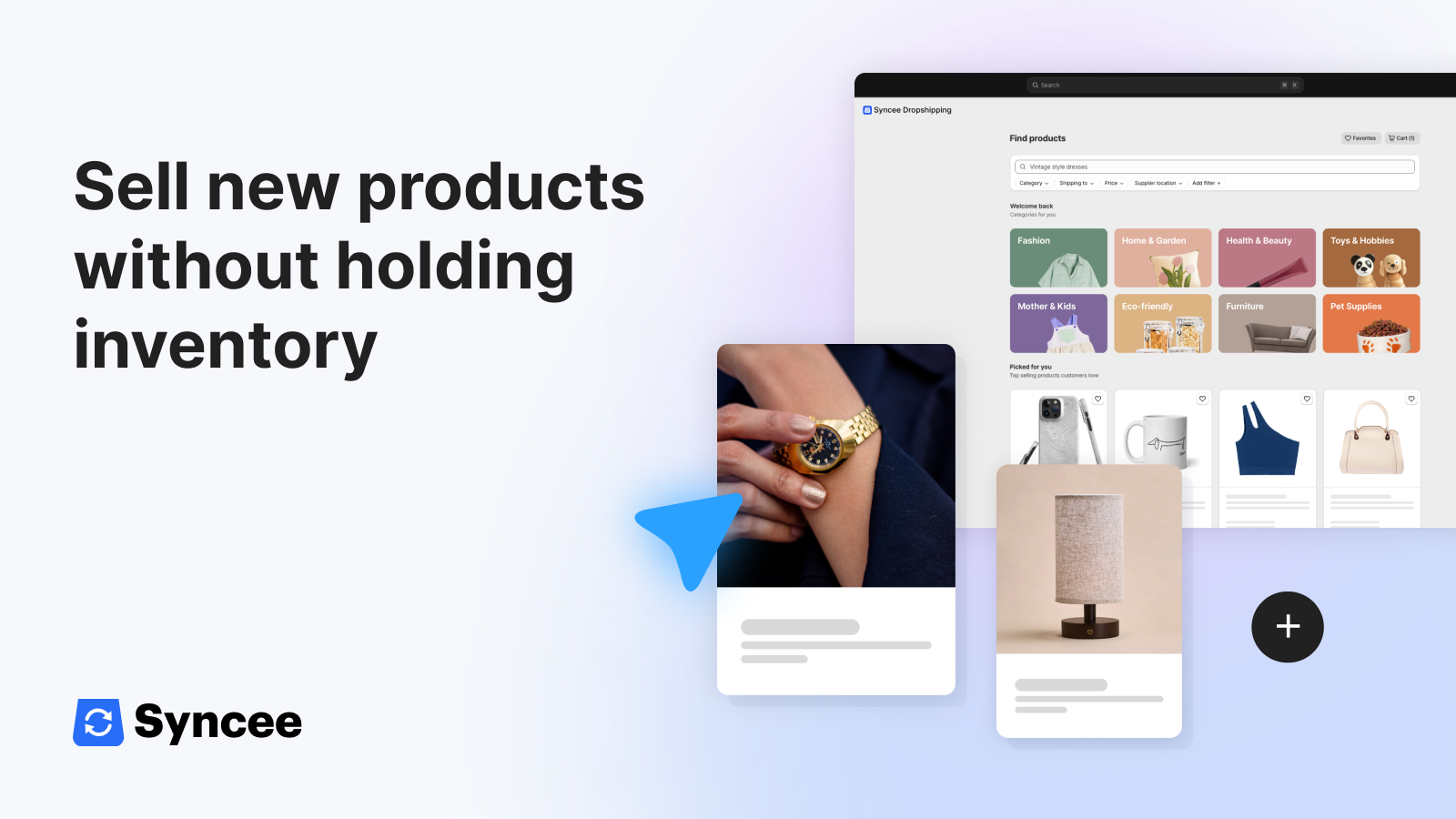
Key Features
Access over 8 million dropshipping products via Syncee Marketplace
Works with 12,000+ global suppliers offering fast regional shipping
Automates product imports and updates via DataFeed Manager
Dropshipman
Dropshipman supports end-to-end dropshipping by handling sourcing, fulfillment, warehousing, and packaging. It provides access to over 1 million products and includes quality inspection and inventory stability tools for growing stores.

Key Features
One-click import of selected winning products
Double product quality checks before shipping
Warehousing support to stabilize inventory levels
AutoDS: AI Dropshipping & POD
AutoDS automates key parts of the dropshipping and print-on-demand process using AI, from product research to fulfillment. Its sourcing team and supplier network give merchants more control over pricing, packaging, and delivery.

Key Features
AI-based product research and market analysis
Automated order fulfillment and tracking
Print-on-demand services with custom branding
Zendrop – Dropshipping & POD
Zendrop was created to fix slow shipping and poor support often experienced with AliExpress-based dropshipping. It offers faster fulfillment, simple product importing, and custom packaging tools built for long-term customer retention.
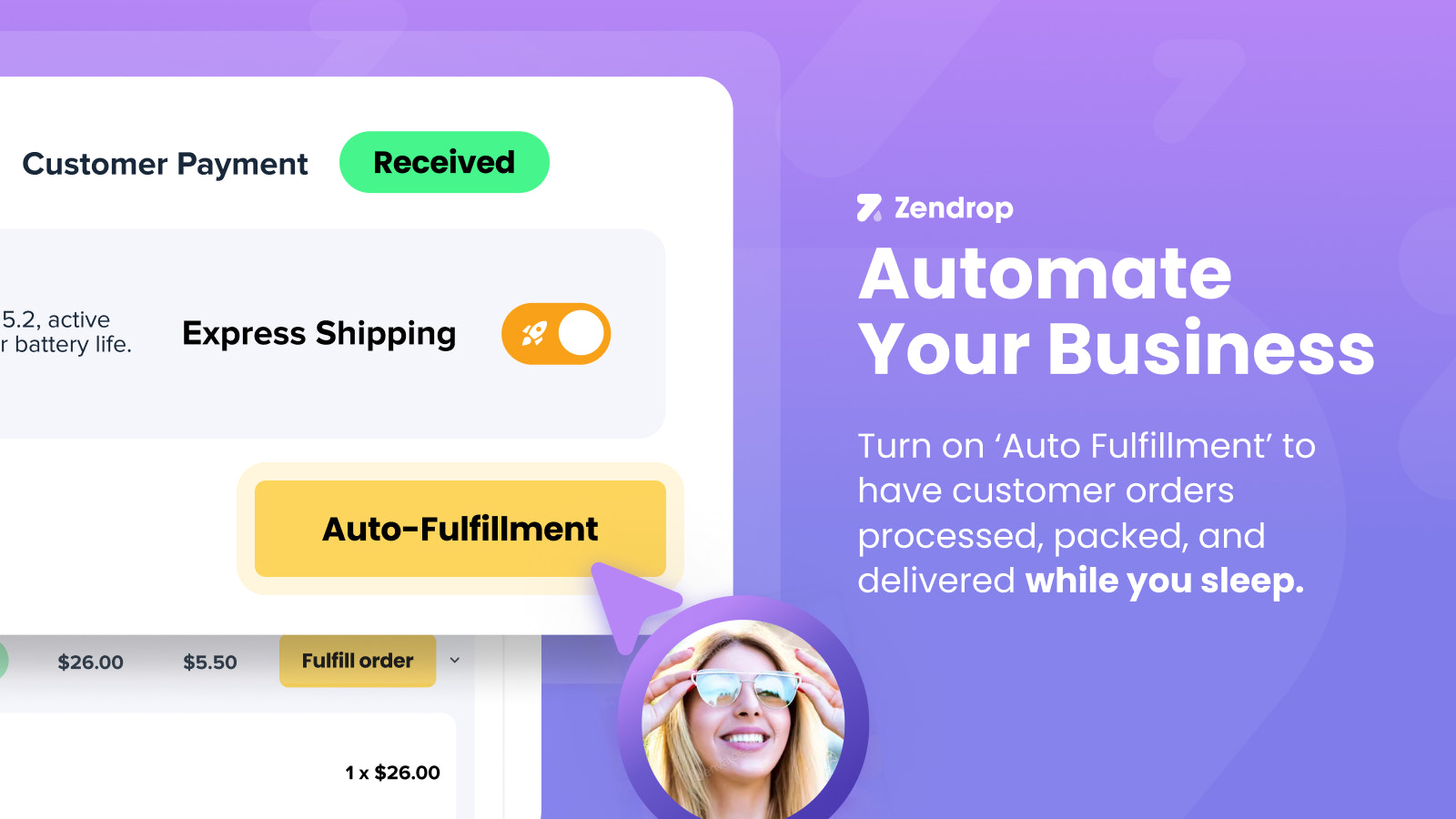
Key Features
Faster shipping and automated fulfillment without AliExpress delays
POD options and subscription box support
Custom branding with thank-you cards and packaging options
Bonus: Explore the latest Dropshipping statistics in 2025!
Upsell & Cross-Sell Shopify Apps
Upselling and cross-selling work best when they’re timely, relevant, and seamlessly built into the shopping experience. These Shopify apps help merchants increase average order value by showing personalized product offers on product pages, in the cart, at checkout, and after the purchase.
Rebuy Personalization Engine
Rebuy enhances the customer journey with dynamic, data-driven product suggestions from homepage to checkout. It supports upsells, cross-sells, and personalized widgets with AI-powered logic tailored to real-time customer behavior.
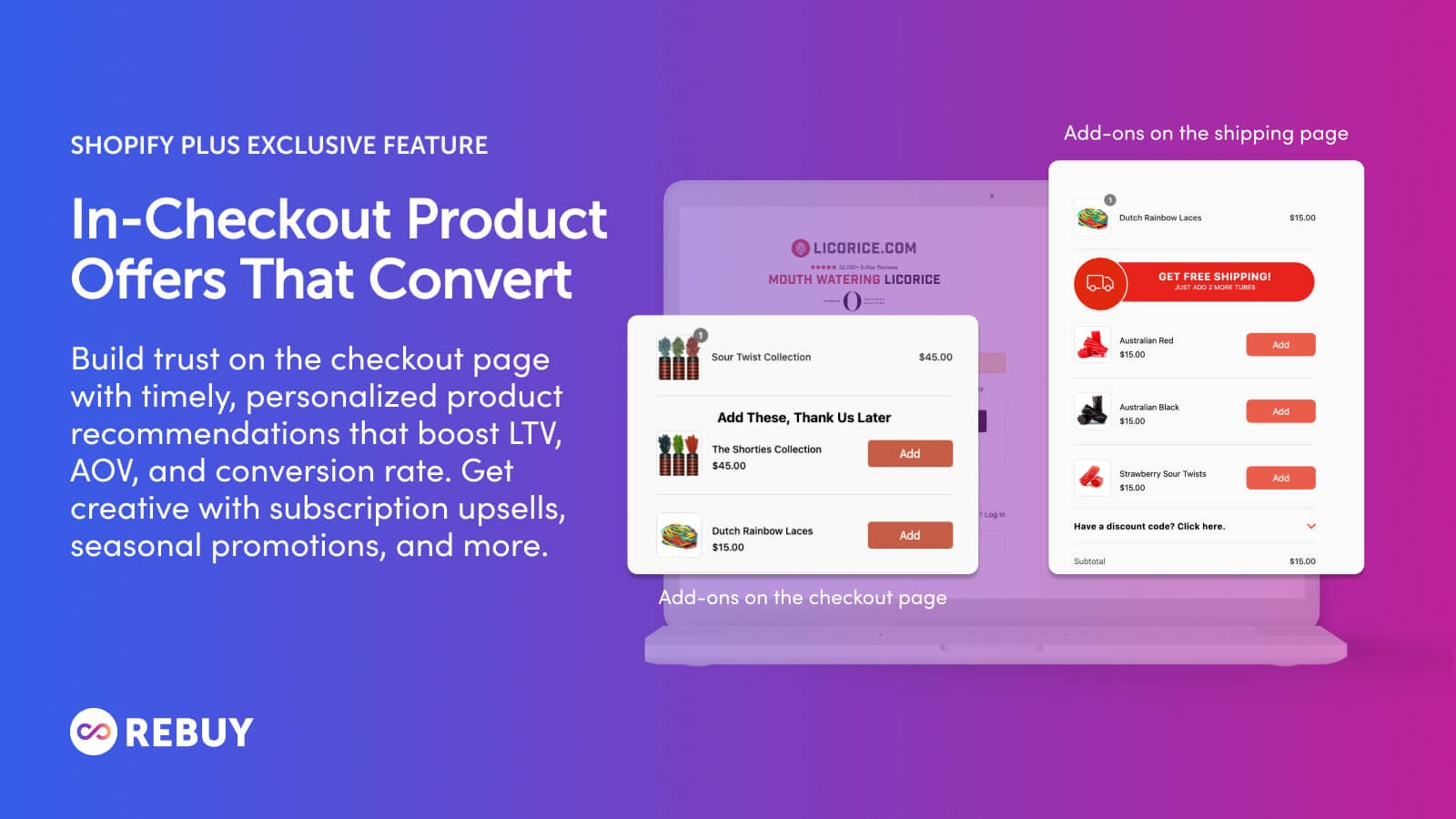
Key Features
Add-to-cart upsells, smart cart, and checkout cross-sells
Personalized product recommendations with AI/ML logic
Post-purchase offers and reorder prompts
Releasit COD Form & Upsells
Releasit simplifies the Cash on Delivery (COD) checkout flow and boosts AOV by embedding upsells directly into the COD order process. It’s designed for regions where COD is preferred, offering faster checkout and better order management.
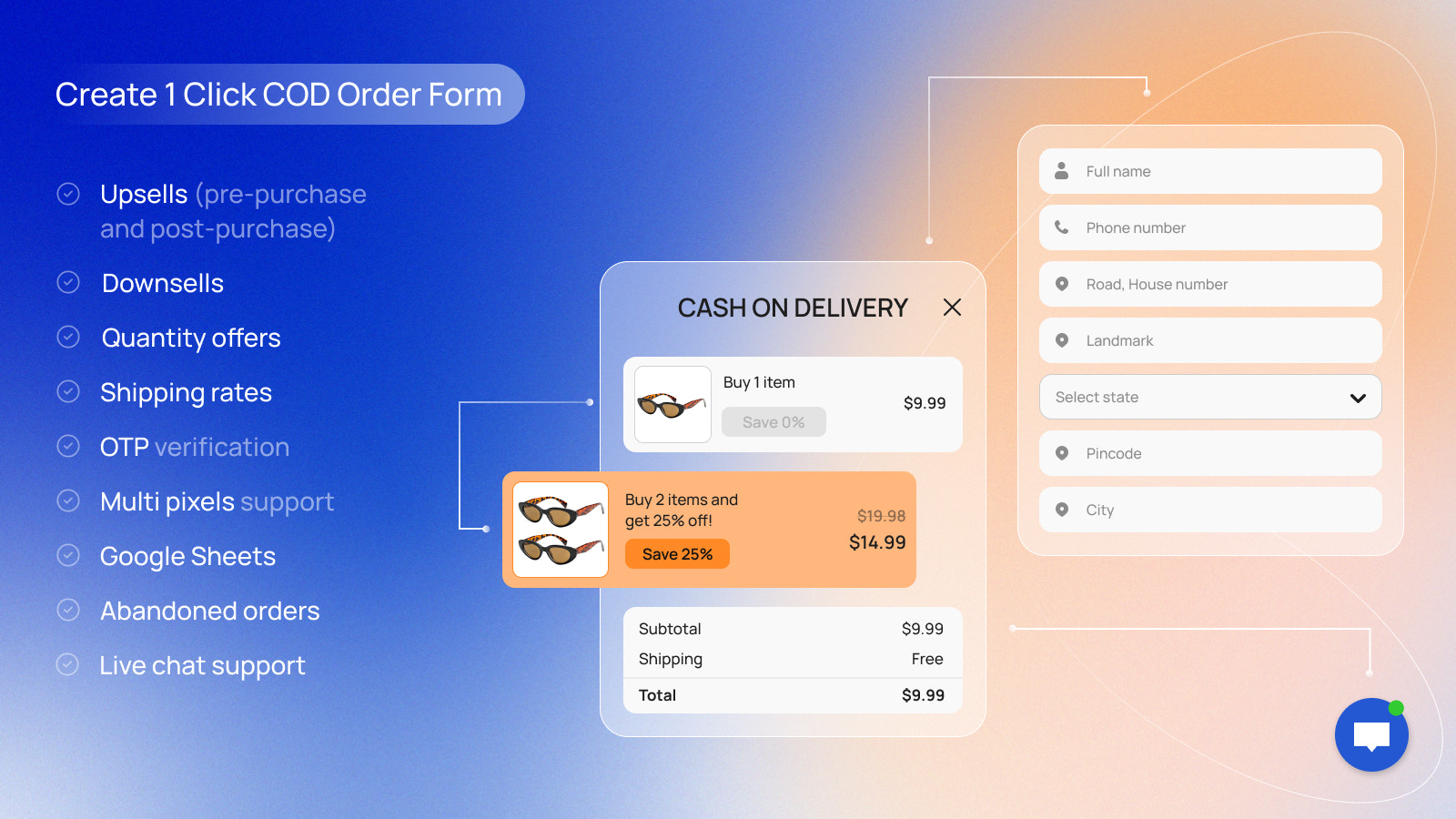
Key Features
Fraud prevention features to reduce risky orders
Google Sheets integration for real-time order sync
Cross-platform event tracking for Meta, Google, TikTok, and others
Frequently Bought Together
Frequently Bought Together replicates Amazon-style product bundling, letting customers add multiple related items to cart with one click. It combines automatic, manual, and fallback recommendations to boost bundle conversion.

Key Features
Works with all major Shopify themes and supports UI customization
Manual override options and random suggestions fallback
Supports multi-language stores with responsive 24/7 support
Also Bought (Code Black Belt)
Also Bought builds cross-sell blocks based on your store’s sales history, recreating the “Customers Who Bought This Also Bought” experience. It adapts in real-time and remains functional even during high-traffic periods like Black Friday.

Key Features
Personalized cross-sell recommendations using real sales data
Customizable widget design and flexible display options
Works during peak traffic with unlimited product handling
Cross Sell & Upsell by SSC
Cross Sell & Upsell by SSC offers personalized recommendations in up to eight storefront locations, helping merchants convert users before and after purchase. The app supports bundles, auto-suggestions, and deep integration with popular Shopify tools.

Key Features
Placement on product, cart, post-purchase, and more
QuickView support and flexible design controls
Compatible with PageFly, Shogun, GemPages, and others
Free vs Paid Shopify Apps: What to Consider
Not every Shopify store needs to start with paid tools. Many free apps cover essential features, making them a smart choice for testing or getting a new store off the ground. But as your business grows, free tools often hit limitations — missing integrations, capped usage, or lack of timely support.
Paid apps are usually built for scalability. They tend to offer more advanced functionality, better compatibility with other tools, and faster updates when platforms like Shopify, Meta, or Google make changes. More importantly, they often include dedicated support teams, which becomes critical when you’re handling real customer data and revenue.
Before committing to a paid app, consider the following:
Function overlap: Does the app replace multiple tools or manual processes?
Revenue impact: Will it directly help you increase conversions, retention, or order value?
Time savings: Will it save your team time or reduce errors in daily workflows?
Support and updates: Is there a responsive team and a history of frequent improvements?
Scalability: Will the app still serve you well six months from now as your store grows?
In many cases, a free app can help you get started — but a paid one will take you further with fewer issues down the line. The goal is not to avoid spending, but to spend on tools that generate clear, measurable value.
Final Words: Choosing the Best Shopify Apps for Your Store
There is no one-size-fits-all app stack for Shopify. What works for a high-volume fashion store may not be right for a small handmade brand. Your ideal setup depends on what you sell, how you operate, and where your current gaps are.
Instead of chasing trends or adding tools just because they’re popular, focus on solving specific problems. Every app you install should earn its place in your workflow.
A good app should meet at least one of these goals:
Save you time by automating repetitive or error-prone tasks
Directly improve performance metrics like conversion rate, ROAS, or AOV
Start small, test with purpose, and track the results. If an app creates friction, slows down your store, or adds confusion to your process, it’s okay to uninstall it.
The best Shopify apps aren’t always the flashiest. They’re the ones that quietly make your store easier to manage and more profitable to run.
































