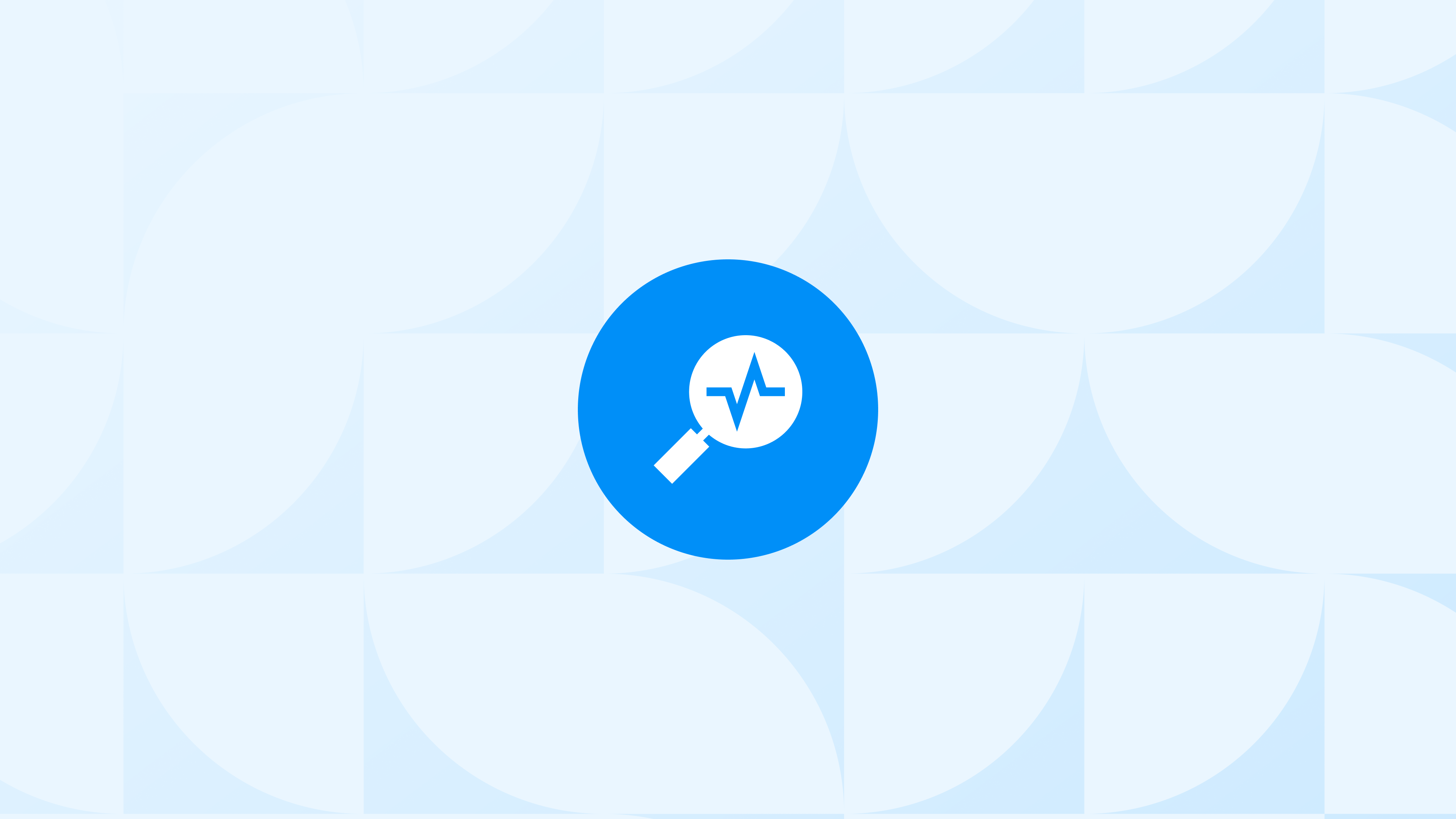When managing Google Ads, especially Performance Max campaigns, it can often feel like you’re navigating a black box.
In this guide, you’ll learn how to make a thorough product performance analysis in Google Ads and explore:
- Key Metrics to Track
- A Step-by-Step Guide for Product Analysis
- Common Challenges and How to Overcome Them
and more to get a picture of how your products are performing in Google Ads.

Before You Start Analyzing Product Performance in Google Ads
Before your product performance analysis in Google Ads, it’s important to explore the key metrics used.
Let’s have a look at the most important metrics you can use when you assess the performance of your products in Google Ads.
Key Metrics for Product Performance Analysis in Google Ads
You need to track some key metrics to understand how your product is performing in Google Ads.
These metrics give you insights into different aspects of your product’s performance and where you can make improvements:
- Impressions: This metric shows how many times your ad was displayed. It helps you gauge the visibility of your campaigns and overall reach.
- Clicks: Clicks represent the number of times users interacted with your ad. A higher number of clicks indicates strong engagement with your content.
- Cost: This is the total amount you’ve spent on your ad campaign. Monitoring costs ensures you stay within your budget while evaluating your campaign’s effectiveness.
- Average Cost Per Click (CPC): CPC measures the average amount you pay for each click on your ad. It’s crucial for managing your ad spend efficiently.
- Click-Through Rate (CTR): CTR measures the percentage of users who clicked on your ad after seeing it. It indicates how engaging and relevant your ad is to the audience.
- Conversions: Conversions track the number of users who completed a desired action, like making a purchase or signing up, after clicking on your ad.
- Conversion Value: This metric shows the total value generated from conversions, helping you assess the financial return from your ads.
- Conversion Rate: Conversion rate measures the percentage of clicks that result in a conversion. It’s a key indicator of how well your ad is driving actions that matter to your business.
- Conversion Value/Cost (ROAS): Return on ad spend (ROAS) tells you how much revenue you’re generating for every dollar spent on ads. A higher ROAS means your campaign is more profitable.
- Cost/Conversion: This metric reveals how much you’re spending to acquire each conversion. Keeping this cost low while maintaining high conversions is key to optimizing your budget.
Step-by-Step Guide for Product Performance Analysis in Google Ads
When it comes to product performance analysis, Google Ads focuses on the performance of your ad campaigns, showing how effectively your ads drive product sales and profits.
Here’s a step-by-step guide to analyzing product performance in Google Ads.
By following these steps, you can get valuable insights into which products are driving your success and where you might need to adjust your strategy.
Overcoming Common Challenges in Google Ads Product Performance Analysis
Analyzing product performance in Google Ads might not always be a seamless experience due to:
- Poor Initial Setup
- Difficulty Interpreting Google Ads Data
- Incomplete Data
- Lack of Continuous Monitoring
Overcoming these is essential for making well-informed decisions that enhance your campaigns.
Poor Initial Setup
- Challenge: Incorrect setup of Google Ads can lead to inaccurate data and missed opportunities.
- Solution: You can ensure your Google Ads setup is correct and up-to-date with Analyzify, as you can get an expert-level integration, covering Enhanced Conversion Tracking, dynamic remarketing pixels, and an in-depth audit of your Google Ads pixels.
Difficulty Understanding Data
- Challenge: The vast amount of data in Google Ads can be overwhelming and hard to interpret.
- Solution: Simplify your dashboards by focusing on key metrics and using visual aids like charts and graphs to make the data more understandable. You should also link GA4 to Google Ads so you can get more reports and interpret them more easily.
Incomplete Data from Default Reports
- Challenge: The default Google Ads reports may not show all the metrics you need for a complete analysis.
- Solution: Customize your reports by adding columns for important metrics like conversions and revenue, tailored to your specific needs.
Lack of Continuous Monitoring
- Challenge: Failing to regularly monitor performance can lead to missed trends and late responses to issues.
- Solution: Set up automated reports and alerts in Google Ads to keep track of key metrics, allowing you to quickly adapt to any changes.
By addressing these challenges with straightforward solutions, you can improve your product performance analysis in Google Ads and make more informed decisions.
FAQs on Product Performance Analysis in Google Ads
Here are the most frequently asked questions on product performance analysis in Google Ads:
1. What are the key Google Ads metrics to track for product performance analysis?
Tracking the right Google Ads metrics is crucial for effective Product Performance Analysis in Google Ads. Key metrics to focus on include conversions, click-through rate (CTR), cost per acquisition (CPA), and return on ad spend (ROAS). These metrics help you understand how well your ads are driving sales and which products are performing the best.
2. How can I use Google Ads geofencing to improve my campaign results?
Google Ads geofencing allows you to target ads to users within a specific geographic area, such as a neighborhood, city, or region. This is particularly useful if you want to focus on areas where your products are more likely to sell. By combining geofencing with your Product Performance Analysis in Google Ads, you can optimize your campaigns for better local engagement and higher conversions.
3. How does Google Ads location targeting work, and how can it impact product performance?
Google Ads location targeting enables you to show your ads to users in specific locations, ranging from entire countries to specific ZIP codes. This targeting is essential for reaching the right audience in the right place. When combined with Product Performance Analysis in Google Ads, location targeting helps you identify which areas yield the highest returns, allowing you to focus your ad spend where it matters most.
4. Can I target multiple locations in Google Ads within the same campaign?
Yes, Google Ads allows you to target multiple locations within a single campaign, which is ideal for businesses operating in various regions. This feature lets you manage your budget and bids for each location separately, ensuring that you can optimize your campaigns based on local performance data. By analyzing Product Performance Analysis in Google Ads across different locations, you can tailor your strategy for each region.
5. How do I analyze product performance across different locations in Google Ads?
To analyze product performance across different locations, you can use the location reports in Google Ads. These reports show you how your products are performing in various geographic areas, helping you identify trends and opportunities. Combining these insights with your overall Product Performance Analysis in Google Ads allows you to optimize your campaigns for regional success.
6. What are the benefits of using Google Ads for detailed product-level analysis?
Google Ads provides detailed data on how each product performs, offering insights that go beyond just clicks and impressions. With Google Ads, you can track which products generate the most conversions and revenue, allowing for a more granular approach to Product Performance Analysis in Google Ads. This detailed view helps you optimize your campaigns to focus on the products that drive the best results.
7. How can Google Ads geofencing enhance product performance analysis?
By integrating Google Ads geofencing with your product performance analysis, you can create highly targeted campaigns that cater to specific locations. Geofencing allows you to focus your ad spend on areas where your products are more popular or in demand. When used in conjunction with Product Performance Analysis in Google Ads, geofencing can significantly boost your campaign effectiveness by ensuring that your ads reach the right audience at the right time.
8. What should I consider when using Google Ads location targeting for multiple locations?
When using Google Ads location targeting for multiple locations, it’s important to tailor your approach for each area. Consider factors such as local competition, regional demand, and the specific needs of each market. By analyzing the Product Performance Analysis in Google Ads for each location, you can adjust your bids and budgets accordingly to maximize your return on investment.
9. How does Google Ads help in managing campaigns across multiple locations?
Google Ads simplifies the management of campaigns across multiple locations by allowing you to set different targets, bids, and budgets for each area. This flexibility ensures that your ads are optimized for local performance. By regularly reviewing the Product Performance Analysis in Google Ads, you can fine-tune your strategy to ensure that each location is performing at its best.
10. How can I improve my Google Ads metrics through better location targeting?
Improving your Google Ads metrics through better location targeting involves focusing your ad spend on areas with the highest potential for conversions. By analyzing performance data at the location level, you can identify regions that are underperforming and adjust your targeting strategy. This approach, combined with regular Product Performance Analysis in Google Ads, helps you maximize your campaign’s effectiveness and drive better overall results.
Conclusion
Understanding product performance in Google Ads, especially with GA4 integration, can significantly enhance your campaign results.
By following the steps outlined in this guide, you’ll be able to make decisions supported by data, optimize your ad spend, and ultimately increase your profitability.
Bonus Content: If you found our step-by-step guide on product performance analysis in Google Ads, you might also be interested in these related articles:
- How to Fix “Some Of Your Pages Are Not Tagged” in GTM, GA4, or Google Ads
- Linking GA4, Search Console, and Merchant Center to Google Ads
- Fixing “Additional Domains Detected For Configuration” Warning
- Server-Side Tracking: Your Solution to Privacy Challenges
- Implement Consent Signals’ Warning Explained
- The Difference Between the Item Revenue and Purchase Revenue in GA4
- Checkout Journey Report in GA4
- Conversion Tracking with Shopify Checkout Extensibility (2024 Updates)
- How to Set Up Performance Max Search Themes in Google Ads